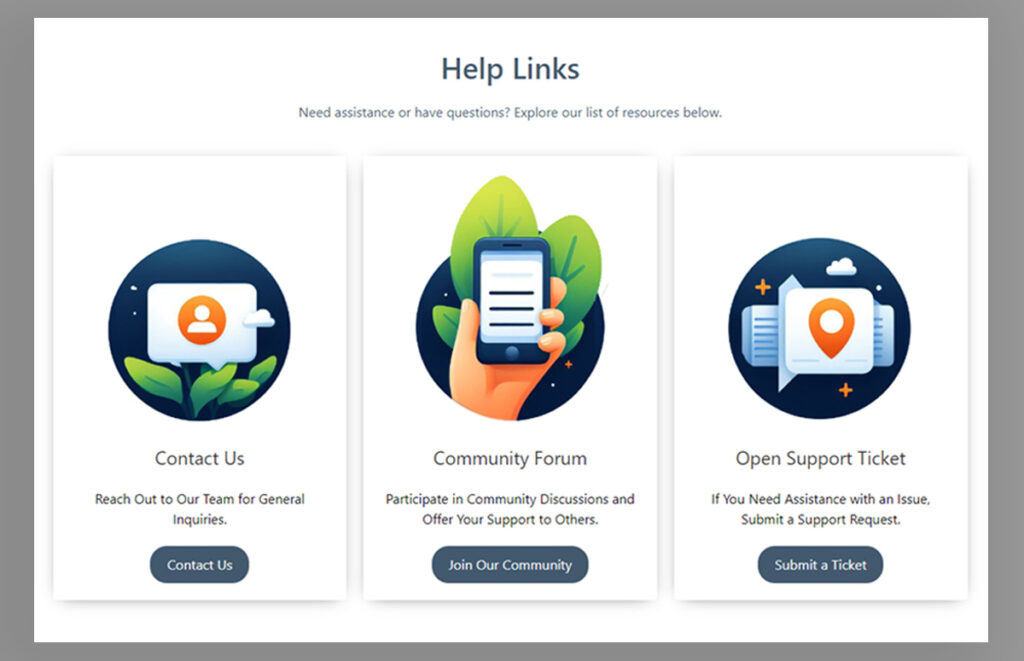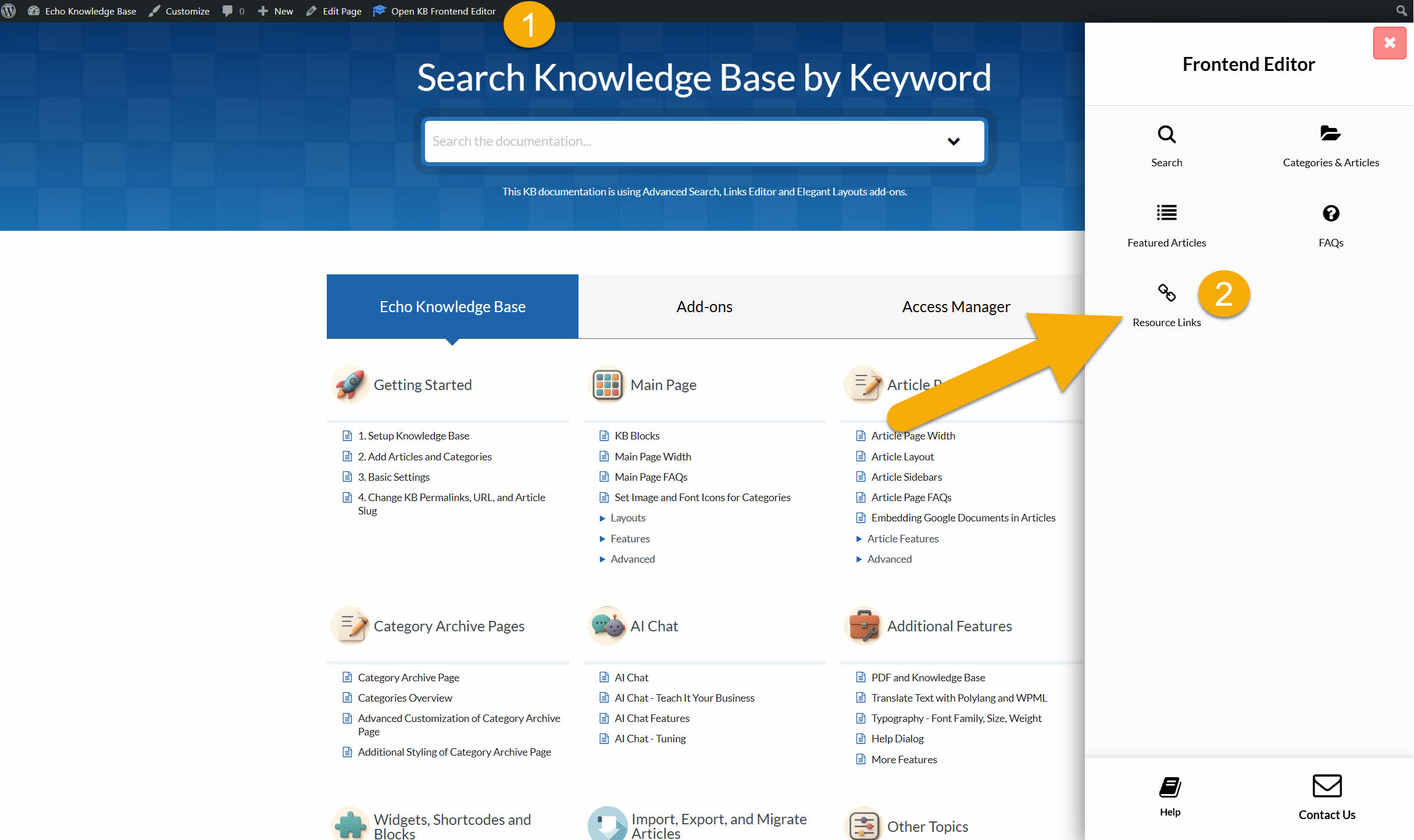Search Knowledge Base by Keyword
This KB documentation is using Advanced Search, Links Editor and Elegant Layouts add-ons.
-
Echo Knowledge Base
-
Add-ons
-
Access Manager
Print
Resource Links
Created On
Updated On
By:Dennis
0 out Of 5 Stars
| 5 Stars | 0% | |
| 4 Stars | 0% | |
| 3 Stars | 0% | |
| 2 Stars | 0% | |
| 1 Stars | 0% |
Views417
Overview
Copy the URL link to this section to share
Note that Resource Links feature required Elegant Layout add-on.
The Resource Links module/block offers up to three custom action boxes. Each box can include an icon/image, title, description, and a link/button.
These action boxes are versatile and can contain various types of information and follow-up links, such as:
-
- Contact Us section
- Community forum overview with a link
- Support ticket information with a support form button
- Links to important pages on your site
- Additional reference guides and a glossary
And more!
To view Resource Links on the KB Main Page, you have two options:
a) Resource Links module which is part of the KB shortcode (details below).
b) KB Resource Links block (details below).
Example
Copy the URL link to this section to share
a) KB Resource Links Block
Copy the URL link to this section to share
KB Resource Links Block is Comming Soon
Contact us for details.
b) Resource Links Module Inside KB Shortcode
Copy the URL link to this section to share
To adjust Resource Links settings integrated into the KB Shortcode, see the options below:
Was this article helpful?
0 out Of 5 Stars
| 5 Stars | 0% | |
| 4 Stars | 0% | |
| 3 Stars | 0% | |
| 2 Stars | 0% | |
| 1 Stars | 0% |
5
Table of Contents