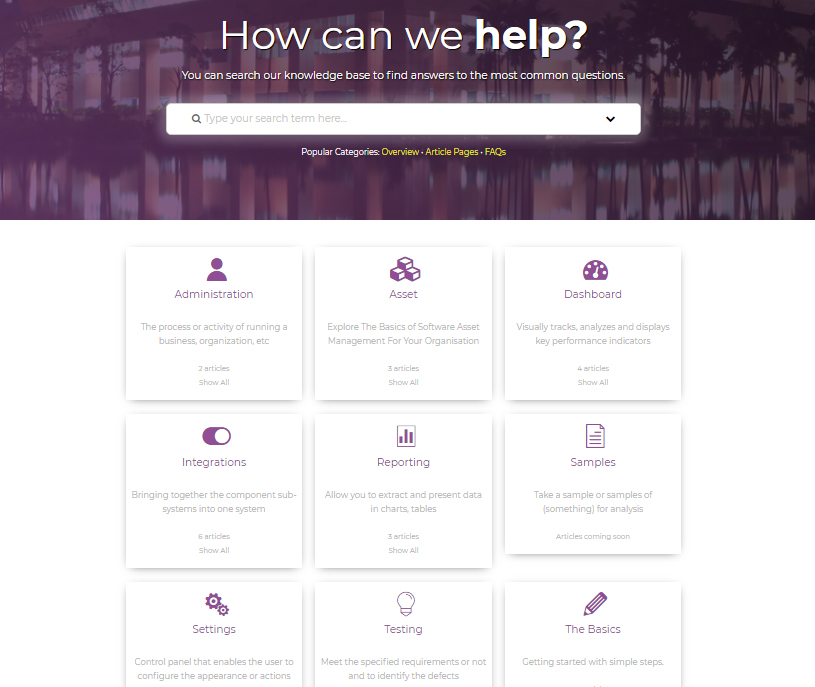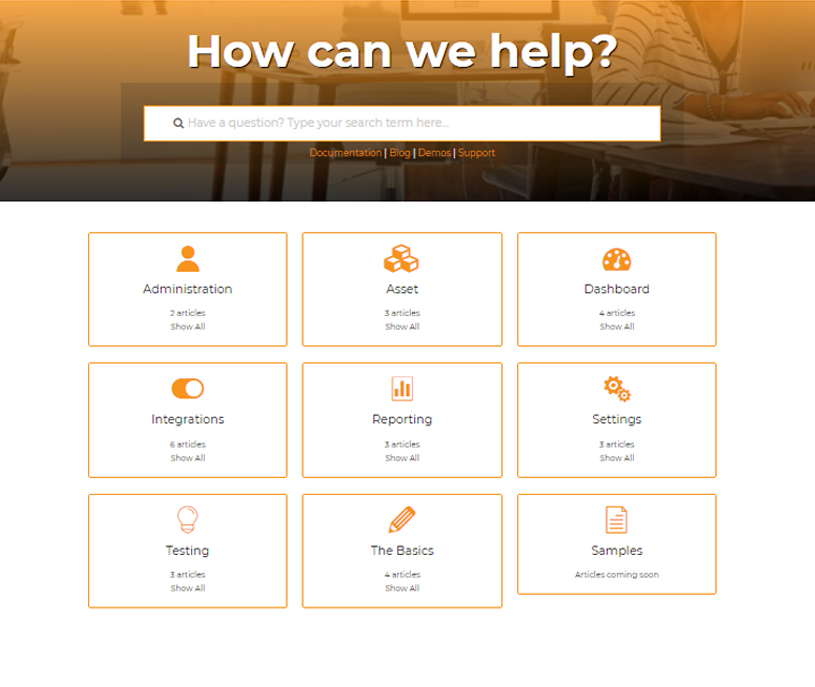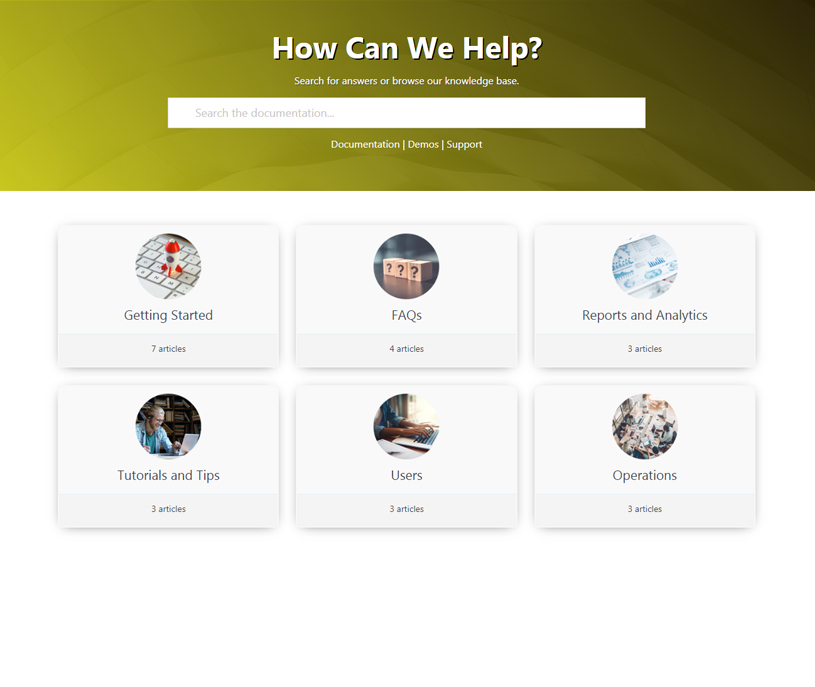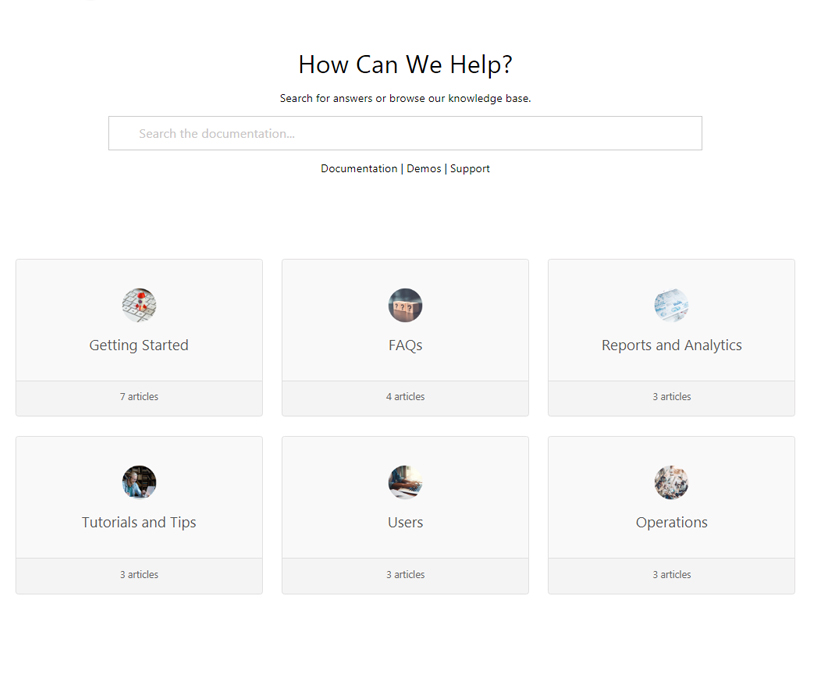Search Knowledge Base by Keyword
This KB documentation is using Advanced Search, Links Editor and Elegant Layouts add-ons.
-
Echo Knowledge Base
-
-
- Article Page Width
- Article Layout
- Article Sidebars
- Article Page FAQs
- Embedding Google Documents in Articles
-
Add-ons
-
Access Manager
Print
Grid Layout
Created OnMarch 11, 2021
Updated OnDecember 6, 2024
By:Dennis
5 out Of 5 Stars
1 rating
| 5 Stars | 100% | |
| 4 Stars | 0% | |
| 3 Stars | 0% | |
| 2 Stars | 0% | |
| 1 Stars | 0% |
Views469
This layout requires the Elegant Layout add-on. Click here to learn more.
Grid Layout is Part of Elegant Layouts add-on
This layout requires the Elegant Layouts Add-on.
Grid layout presents top categories with the count of articles in each. Clicking on a category navigates the user to either an article page or a category archive page.
Key Features
- Initially displays only top categories.
- Clicking on a category leads to the first article or the category archive page.
Examples and Demo
Copy the URL link to this section to share
Grid layout presents top categories with the count of articles in each. Clicking on a category navigates the user to either an article page or a category archive page.
Here are live examples:
This layout requires the Elegant Layouts Add-on.
In some screenshots, the search box is our Pro add-on, Advanced Search.
Was this article helpful?
5 out Of 5 Stars
1 rating
| 5 Stars | 100% | |
| 4 Stars | 0% | |
| 3 Stars | 0% | |
| 2 Stars | 0% | |
| 1 Stars | 0% |
5
Tags:
Table of Contents