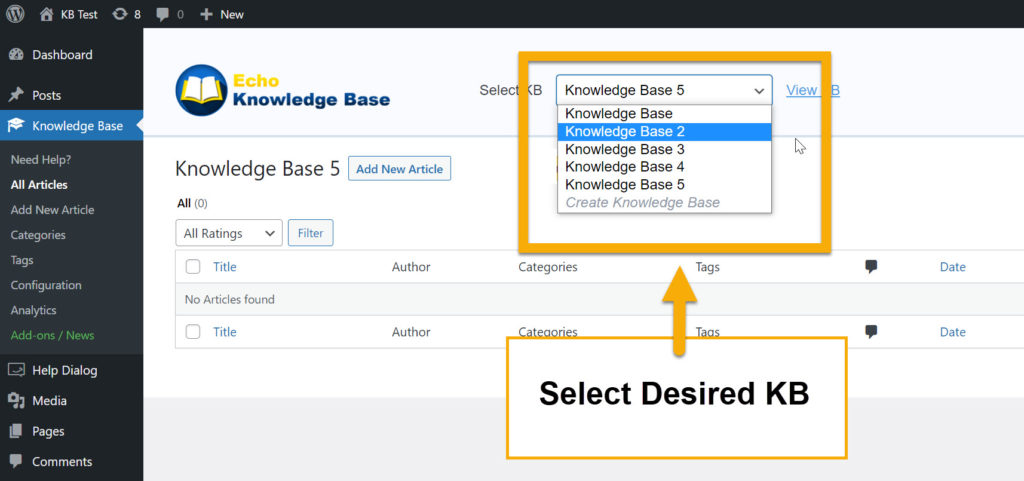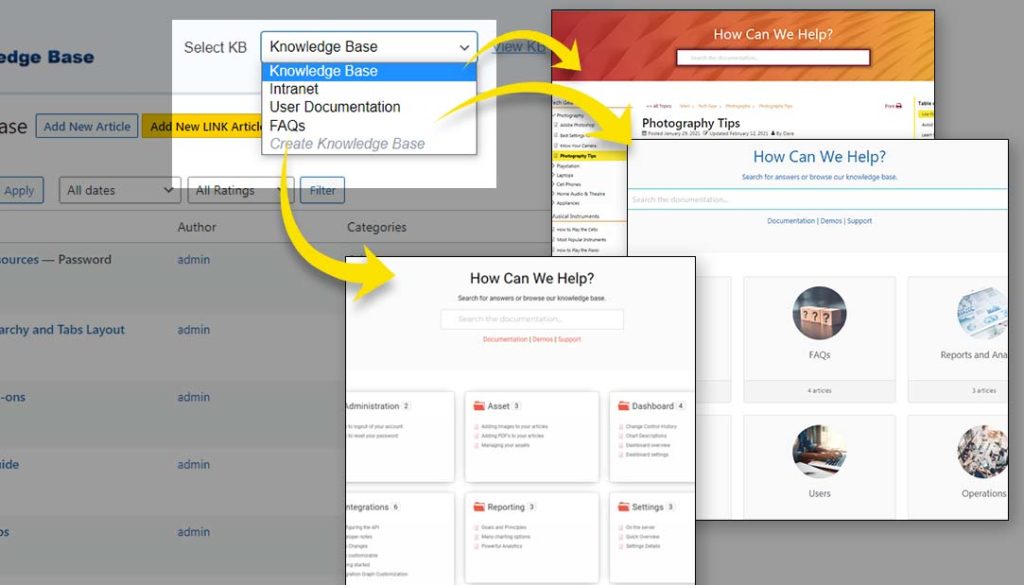Search Knowledge Base by Keyword
This KB documentation is using Advanced Search, Links Editor and Elegant Layouts add-ons.
-
Echo Knowledge Base
-
-
- Article Page Width
- Article Layout
- Article Sidebars
- Article Page FAQs
- Embedding Google Documents in Articles
-
Add-ons
-
Access Manager
Multiple KBs Overview
5 out Of 5 Stars
2 ratings
| 5 Stars | 100% | |
| 4 Stars | 0% | |
| 3 Stars | 0% | |
| 2 Stars | 0% | |
| 1 Stars | 0% |
Overview
Create unlimited number of Knowledge Bases, one for each of your topics, products, services, departments, and more.
Benefits
Separate KB configuration.
Separate KB Main Page, KB Articles, Categories, and Tags.
Separate Admin screens.
Benefits of Separate Knowledge Bases
Benefits:
- Each Knowledge Base can target specific users, teams and customers, avoiding confusion.
- Searches are specific to the chosen knowledge base, avoiding the inclusion of irrelevant articles in search results.
- Each knowledge base has its own set of categories and tags
- Using KB Themes, knowledge bases can also be distinguished by color and/or layout
Great Ways to Use Separate Knowledge Bases
Provide an internal Knowledge Base for your employees and a public one for your customers.
Separate Knowledge Base documents between departments.
Setup Knowledge Base for your e-commerce store.
Divide a complex document structure into separate Knowledge Base areas.
Tailor each Knowledge Base to your VIP customer.
Translate each Knowledge Base to a different language.
5 out Of 5 Stars
2 ratings
| 5 Stars | 100% | |
| 4 Stars | 0% | |
| 3 Stars | 0% | |
| 2 Stars | 0% | |
| 1 Stars | 0% |