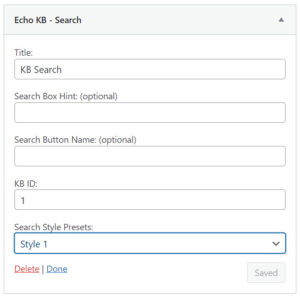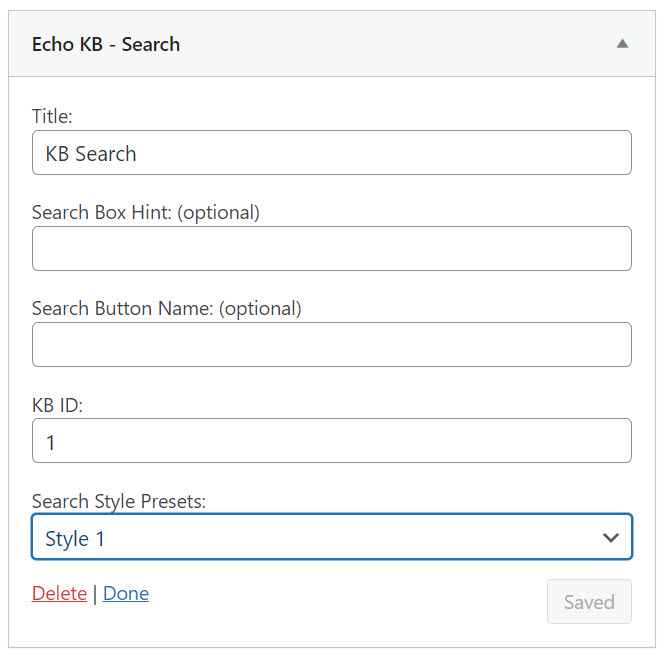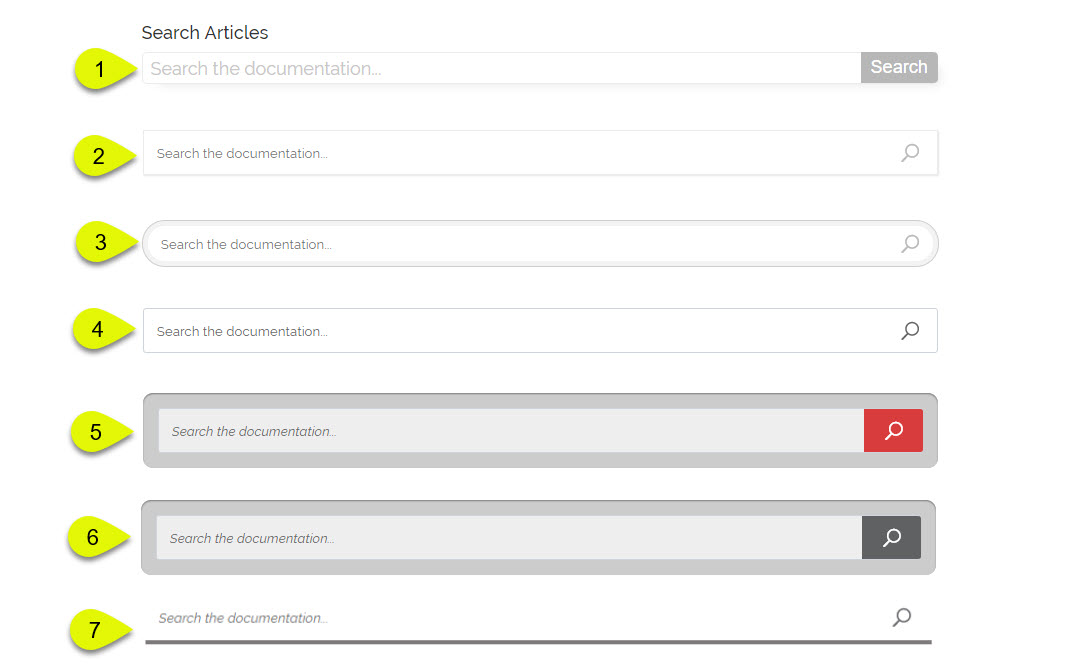Search Knowledge Base by Keyword
This KB documentation is using Advanced Search, Links Editor and Elegant Layouts add-ons.
-
Echo Knowledge Base
-
-
- Article Page Width
- Article Layout
- Article Sidebars
- Article Page FAQs
- Embedding Google Documents in Articles
-
Add-ons
-
Access Manager
Print
Search Widget
Created OnSeptember 24, 2018
Updated OnJune 24, 2025
By:Dennis
1.5 out Of 5 Stars
1 rating
| 5 Stars | 0% | |
| 4 Stars | 0% | |
| 3 Stars | 0% | |
| 2 Stars | 0% | |
| 1 Stars | 100% |
Views354
This widget adds a search form to search Knowledge base.
Configuration:
All parameters are optional:
- title - heading above the widget
- search_box_hint - hint visible in the box. If missing, the value will be 'Search the documentation...'
- search_button_name - name of the search button. If missing, the value will be 'Search.'
- kb_id - optional and used only when Multiple KBs add-on is active.
- Search Style Presets - predefined styles and colors (see below)
Example
Was this article helpful?
1.5 out Of 5 Stars
1 rating
| 5 Stars | 0% | |
| 4 Stars | 0% | |
| 3 Stars | 0% | |
| 2 Stars | 0% | |
| 1 Stars | 100% |
5
Table of Contents