Search Knowledge Base by Keyword
This KB documentation is using Advanced Search, Links Editor and Elegant Layouts add-ons.
-
Echo Knowledge Base
-
-
- Article Page Width
- Article Layout
- Article Sidebars
- Article Page FAQs
- Embedding Google Documents in Articles
-
Add-ons
-
Access Manager
Print
Additional Styling of Sidebar
Created OnJuly 15, 2021
Updated OnJuly 16, 2021
By:Dave
0 out Of 5 Stars
| 5 Stars | 0% | |
| 4 Stars | 0% | |
| 3 Stars | 0% | |
| 2 Stars | 0% | |
| 1 Stars | 0% |
Views180
If you want to further customize your Sidebar you can use the CSS snippets below. We will be adding these as settings in the future, for now, you can add this CSS to add this further customization.
Sub Category Icon size.
Copy the URL link to this section to share
CSS
/* Changes the Sub Category Icon Size */
#elay-sidebar-container-v2 .elay-category-level-2-3 .elay_sidebar_expand_category_icon {
font-size: 12px;
}
Add Spacing above Categories
Copy the URL link to this section to share
CSS
/* This will add spacing above the second Category */
#elay-sidebar-container-v2 .elay-sidebar__cat__top-cat:nth-child(2) {
margin-top:10px;
}
/* This will add spacing above the third Category */
#elay-sidebar-container-v2 .elay-sidebar__cat__top-cat:nth-child(3) {
margin-top:10px;
}
/* Note: :nth-child(3) change the number to target specific category */
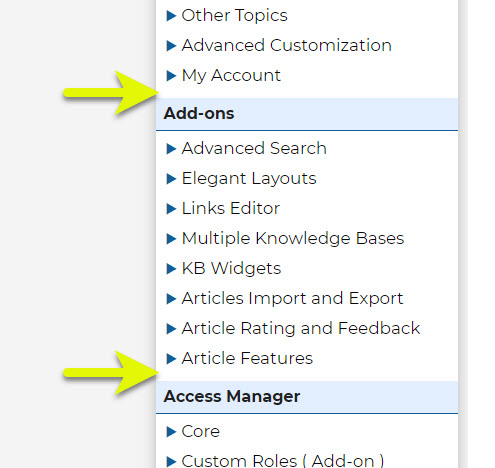
Recent Articles Styling Right Sidebar
Copy the URL link to this section to share
CSS
/* Recent Articles Text and Icon size in the Right Sidebar */
#eckb-article-right-sidebar .widg-widget-article-container {
font-size: 13px;
}
CSS
/* Recent Articles Title ( Right Sidebar )
* Text Size
* Font weight
* Bottom Spacing
*/
#eckb-article-right-sidebar .widg-widget-article-contents h4 {
font-size: 15px;
font-weight: bold;
border-bottom: solid 1px #ccc;
margin-bottom: 10px;
}
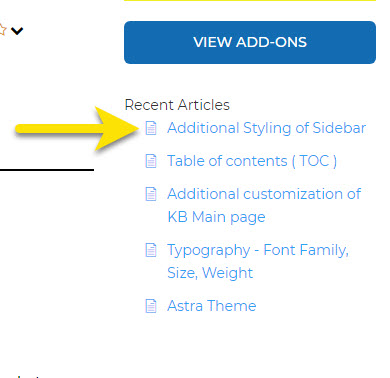
Adding Custom CSS to Your Site
Adding Custom CSS requires some knowledge of CSS. You can add this CSS to your theme settings if that is available or to your child theme. If you do not know how to do this, talk to your web developer.
Was this article helpful?
0 out Of 5 Stars
| 5 Stars | 0% | |
| 4 Stars | 0% | |
| 3 Stars | 0% | |
| 2 Stars | 0% | |
| 1 Stars | 0% |
5
Table of Contents
