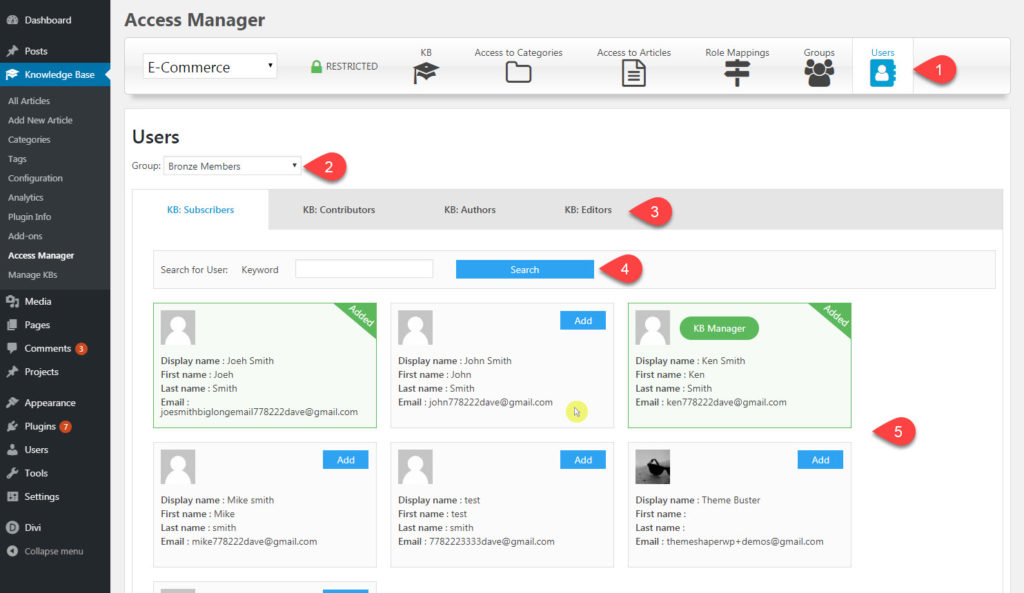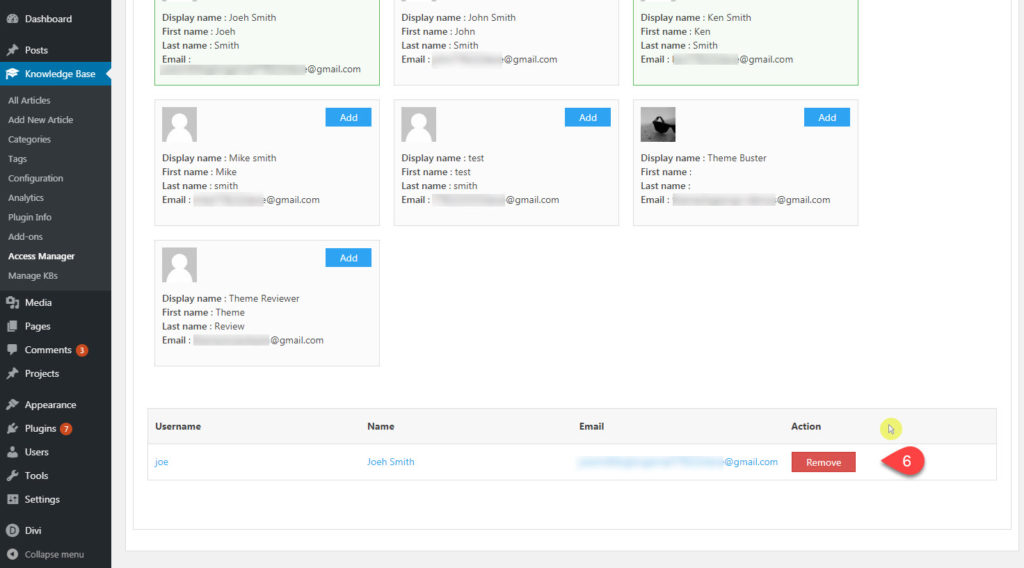-
Echo Knowledge Base
-
Add-ons
-
Access Manager
Print
4. Assign Users to Groups
Created OnMarch 17, 2022
Updated OnMarch 26, 2022
By:Dennis
0 out Of 5 Stars
| 5 Stars | 0% | |
| 4 Stars | 0% | |
| 3 Stars | 0% | |
| 2 Stars | 0% | |
| 1 Stars | 0% |
Views78
For This Feature You need the KB Groups Add-on
You can either skip this step or get the KB Groups add-on here.
A user of the Knowledge Base (Subscriber, Author, Editor) can be assigned to one or more KB Groups.
User Assignment to KB Group
Copy the URL link to this section to share
Remove User from KB Group
Copy the URL link to this section to share
Learn more about KB Groups here.
Learn more about Users here.
Was this article helpful?
0 out Of 5 Stars
| 5 Stars | 0% | |
| 4 Stars | 0% | |
| 3 Stars | 0% | |
| 2 Stars | 0% | |
| 1 Stars | 0% |
5
Table of Contents