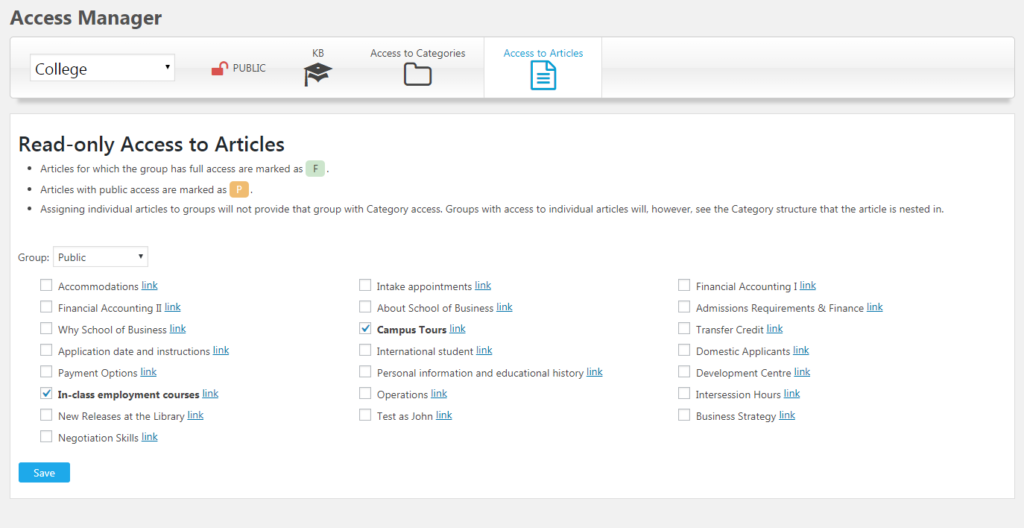-
Echo Knowledge Base
-
Add-ons
-
Access Manager
Print
6. Assign Read-Only Access to Articles
Created OnMarch 17, 2022
Updated OnJuly 16, 2023
By:Dennis
0 out Of 5 Stars
| 5 Stars | 0% | |
| 4 Stars | 0% | |
| 3 Stars | 0% | |
| 2 Stars | 0% | |
| 1 Stars | 0% |
Views46
Access to articles is controlled by restricting access to KB categories of the articles rather than the articles themselves.
In some cases there is a need to allow users without access to categories to have read-only access to certain articles within restricted categories. This can be configured by selecting a public group (for public access) or a private group (which requires KB Groups add-on) and selecting articles for read-only access.
Assign KB Group Read-Only Article Access
Copy the URL link to this section to share
Was this article helpful?
0 out Of 5 Stars
| 5 Stars | 0% | |
| 4 Stars | 0% | |
| 3 Stars | 0% | |
| 2 Stars | 0% | |
| 1 Stars | 0% |
5
Table of Contents