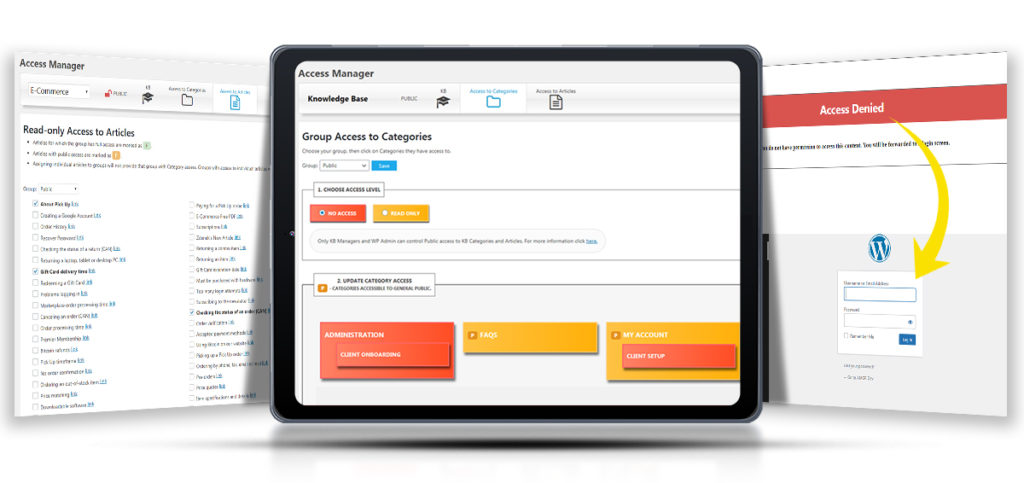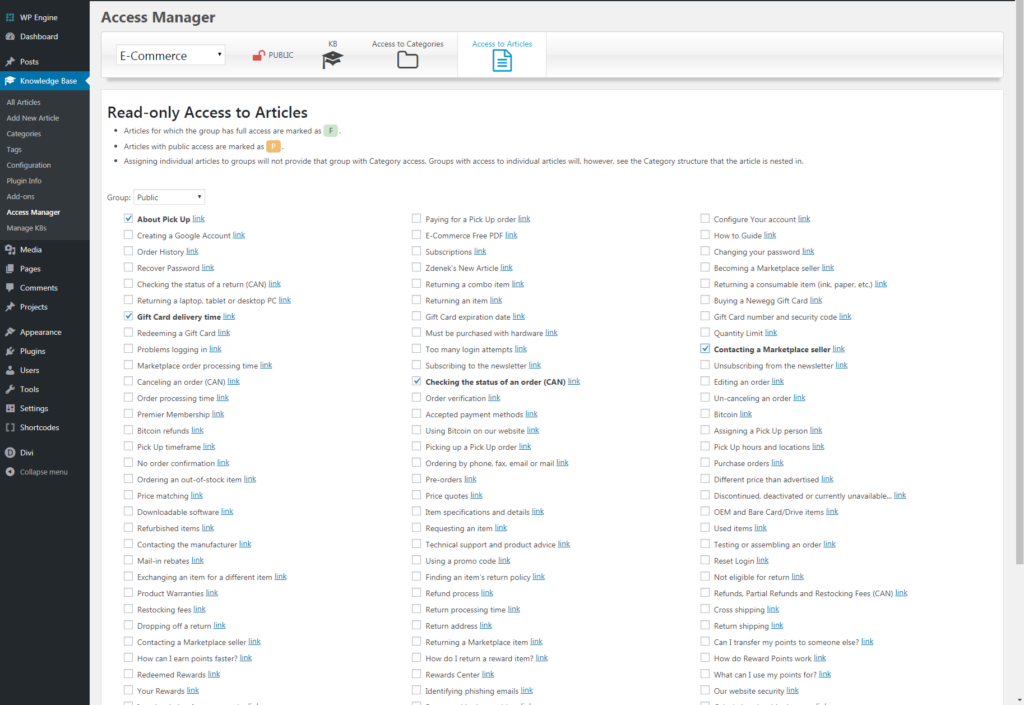Access Manager
Overview
Access Manager allows administrators, companies, and organizations to control and restrict access to their Knowledge Bases.
Administrators and KB Managers can restrict:
Front-end access to the KB Main Page.
Front-end access to KB Articles.
Front-end access to KB Categories.
Creation, updates and deletion of KB Categories.
Back-end access to KB administrative pages.
KB Search results in the KB Search box and WordPress search.
Creation, updates, and deletion of KB Articles.
Creation, updates, and deletion of KB Tags.
Please read the Disclaimer at the bottom of the page.
Main Features of Access Manager
Access Manager is one of the best-designed WordPress plugins for controlling access to knowledge base content.
Features of Access Manager include:
WordPress built-in Roles with similar capabilities in the KB.
WordPress Roles of Subscriber, Author, and Editor are used.
Control over which KB Categories, if any, are visible to the public.
Control over which individual KB Articles are visible to the public.
Access Manager relies on WordPress to manage user accounts and the user login process. Based on which user is logged in, Access Manager determines the level of access the user has to KB content.
Unauthorized users will be blocked from accessing the following content:
KB Main Page
KB Articles
KB Categories
KB Categories Archive Page
KB Search results
WordPress Search results
KB add-ons content
Multiple KBs
Administrative screens for:
KB Configuration
KB Access Configuration
KB All Articles
KB Categories
KB Plugin Info
You can read the detailed documentation about Access Manager here: documentation.
If you want to explore some possible use case scenarios for Access Manager, please read the following article:
Access Manager Configuration
Add-ons
Access Manager provides access control based on built-in WordPress roles (Subscriber, Author, Editor). The following add-ons provide additional access control features:
KB Groups
Organizes users into groups, allowing you to create multiple groups and assign specific KB Roles to users within each group. Each user within his/her group has a specific KB Role (KB Subscriber, KB Author, KB Editor, or KB Manager). If you have Custom Roles add-on then you can also map custom WP Roles to KB Groups and Roles.
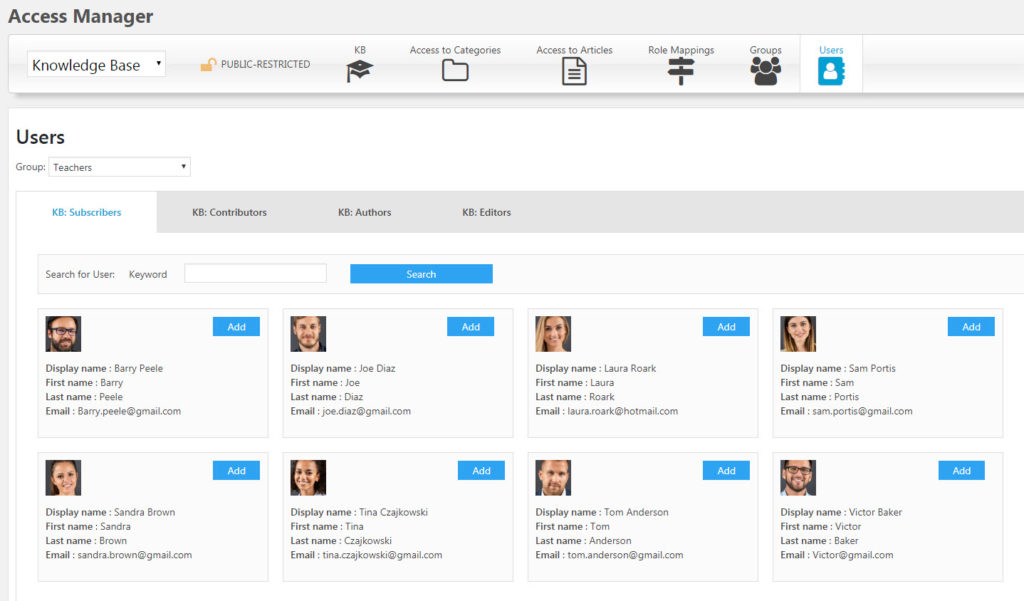
Custom Roles
Enables mapping custom WP Roles to KB Roles and, in conjunction with KB Groups, allows mapping custom WP Roles to KB Groups and Roles
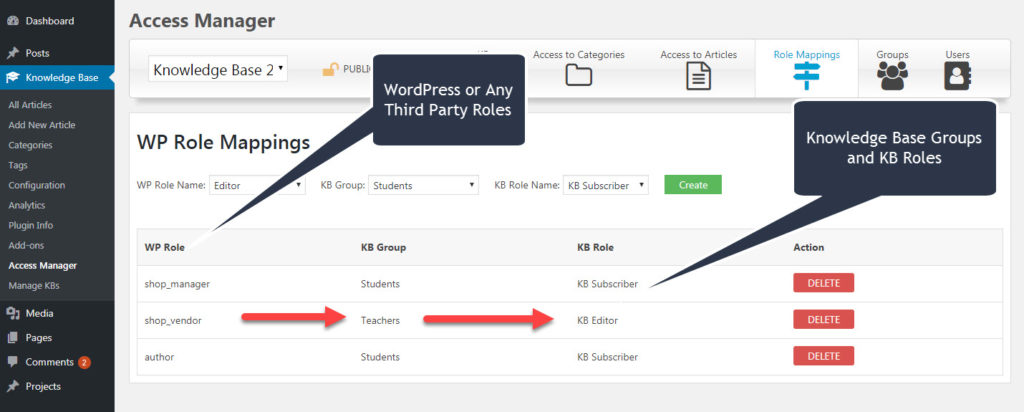
Disclaimer
While Access Manager is one of the most advanced restriction control plugins, it has some limitations due to core limitations in WordPress. Access Manager might not block access if:
- Your website has a plugin that directly accesses WordPress database tables instead of calling default WordPress functions and using WordPress hooks.
- You have KB Content that is exported from WordPress.
Download links to PDFs, documents, and media are not protected.
Access Manager does not have WPML support. One option is to use a separate Knowledge Base for each language.
Get All the Plugins
Save up to 50%
Purchase Add-on
- Includes first year of support and updates
- Following years are 50% off from the listed price.
- License is valid for test / development sites
- Expired license doesn't disable plugin features

★ Refunds are granted within 30 days of purchase.★
Testimonials
Information
Questions
Add-on Details
- VERSION: 9.11.0
- CHANGELOG: View