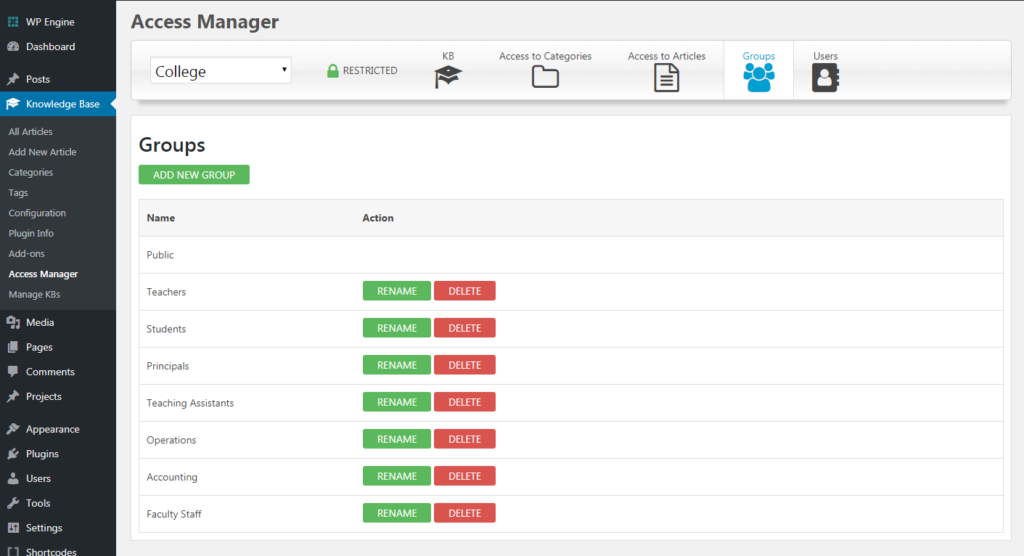KB Groups
Please note: This add-on Requires the Access Manager Core plugin.
Main Features
KB Groups add-on helps you to organize your users into KB Groups, separating their access to KB content based on the access to categories and articles that each group needs.
Create, rename and delete KB Groups.
Add WordPress users to KB Groups.
Assign KB Categories to groups.
Assign KB Articles to groups.
Choose a role for each user within a group.
Map WordPress built-in Roles to KB Groups and KB Roles.
Front-end access to KB Main Page.
You can read detailed documentation about KB Groups here: documentation.
Types of KB Groups
Access Manager has two types of groups:
Public group
-
- Is a KB Group that represents site visitors and determines what KB content (if any) the public has access to.
- There is always one Public “group” per Knowledge Base.
- The administrator and KB manager selects which categories and articles will become public.
- Every site visitor that (whether logged in or not) has access to all Public articles and categories.
Restricted groups
-
- Are KB Groups created and configured by administrators and KB Managers. Restricted groups contain only WordPress registered users with access to selected or all KB content.
- Each restricted group has its own name, users and access to some or all KB content.
- Each restricted group has one or more KB Subscribers, KB Contributors, KB Authors, and KB Editors.
Manging Users within KB Group
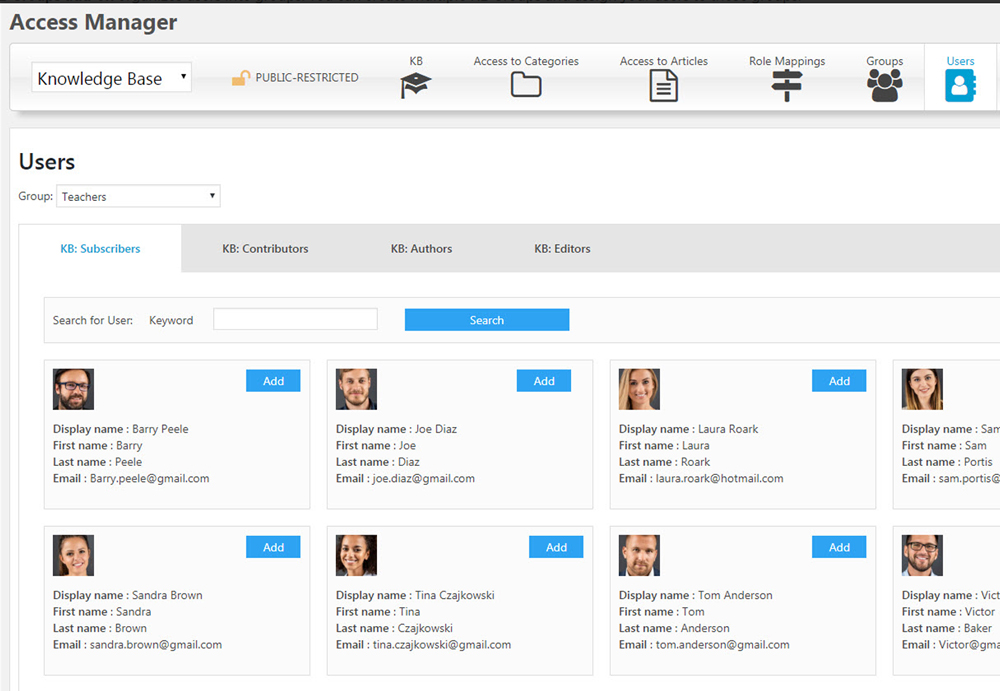
Within a KB Group, each user has one of the following KB Roles. The KB Manager role is not specific to any KB Group.
- KB Subscriber
- This is the lowest role with the fewest privileges.
- Users can read content his/her group has access to but cannot change any KB content.
- KB Author
- This is similar to the WordPress Author role.
- The user can create and edit their articles but not create or edit categories or edit others’ articles.
- KB Editor
- This role is similar to the WordPress Editor role.
- The user can create, edit, and delete any article that has at least one category that the user group owns.
- The user can create, edit, and delete any category that his or her group owns.
- KB Manager
- The user in this role is considered to be an “administrator” for a given knowledge base.
- For multiple Knowledge Bases, the manager controls all of them.
- Unlike WordPress administrator, the KB Manager cannot access KB licenses.
If you also purchase Custom Roles add-on (optional) you will be able to map WordPress custom roles to KB Groups and roles.
Get All the Plugins
Save up to 50%
Purchase Add-on
- Includes first year of support and updates
- Following years are 50% off from the listed price.
- License is valid for test / development sites
- Expired license doesn't disable plugin features

★ Refunds are granted within 30 days of purchase.★
Testimonials
Information
Questions
Add-on Details
- VERSION: 2.30.1
- CHANGELOG: View