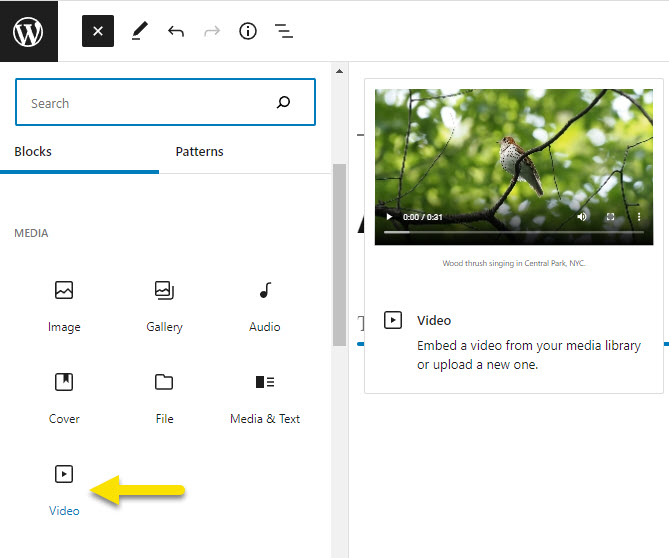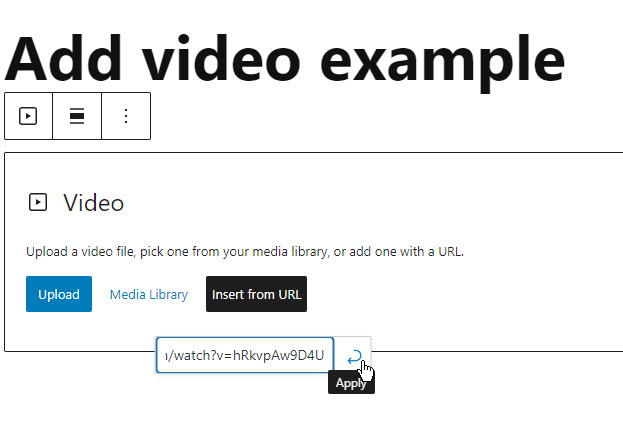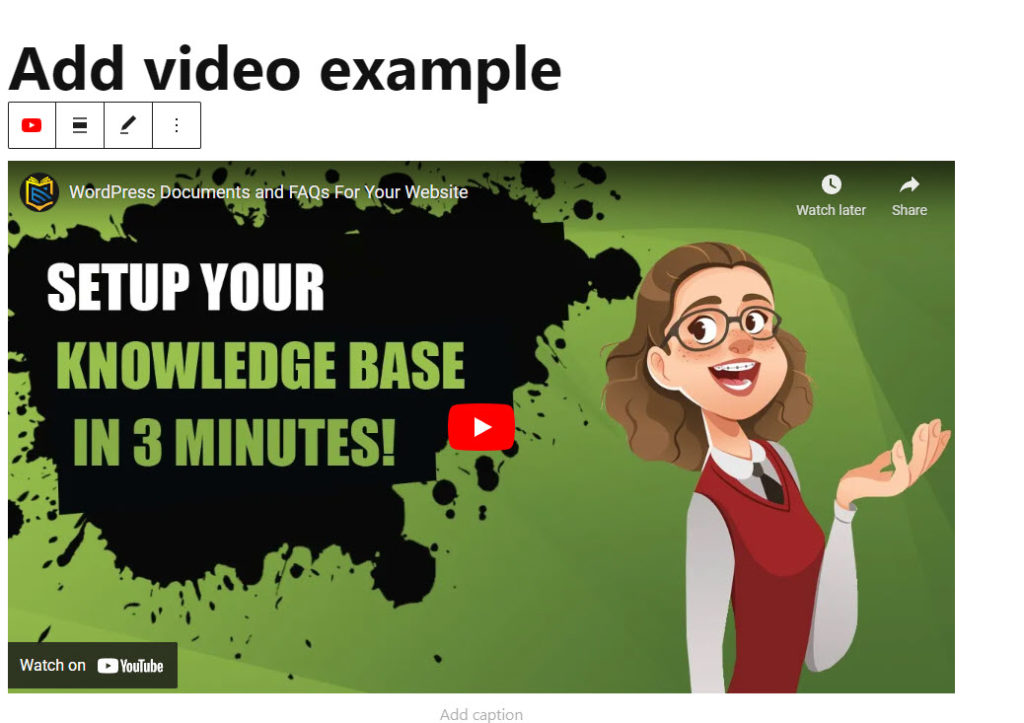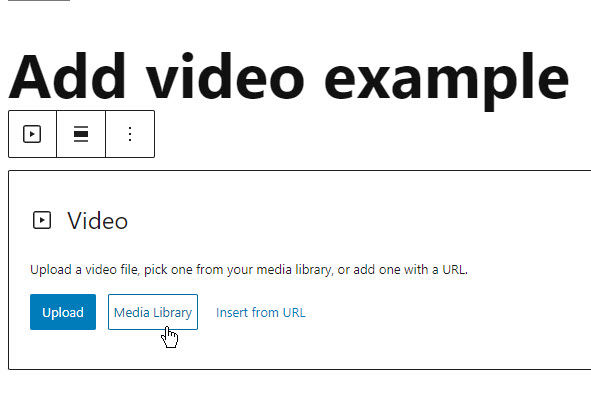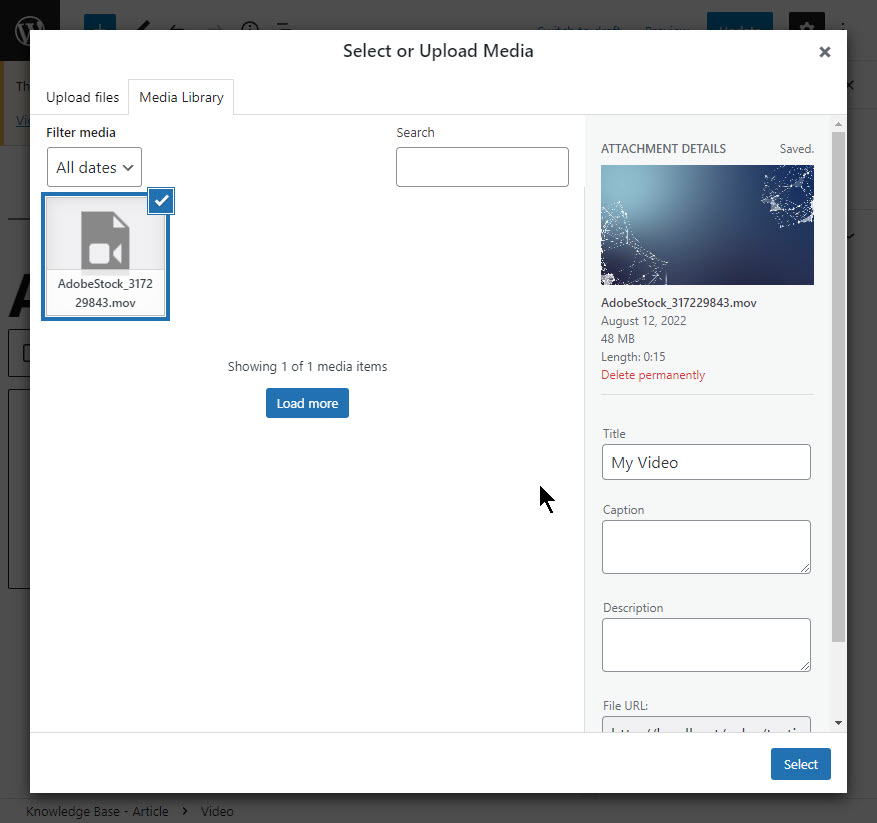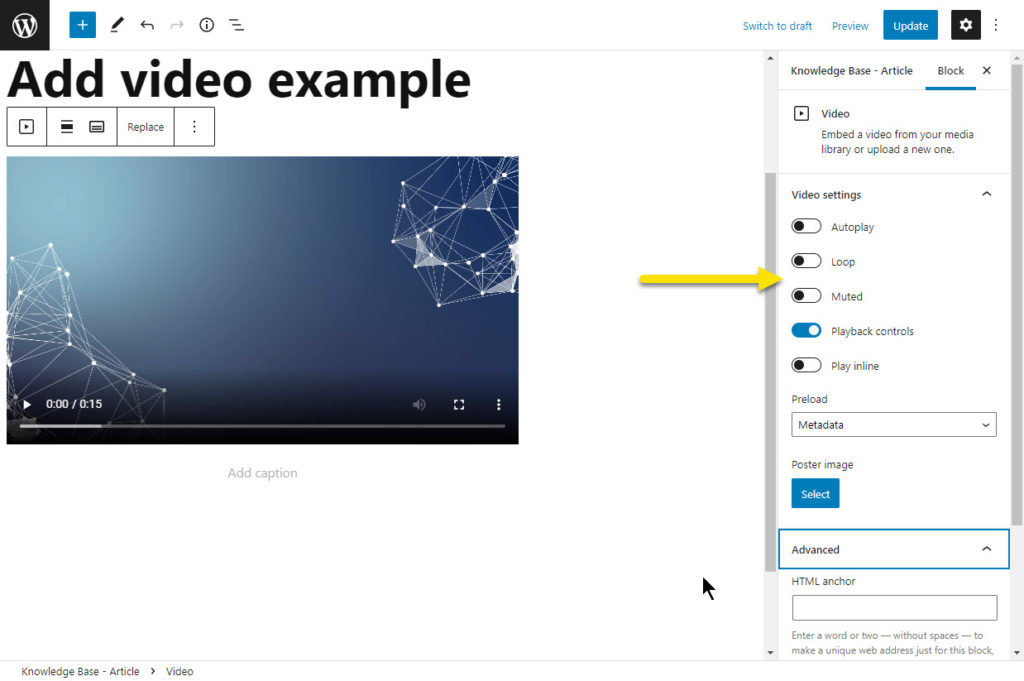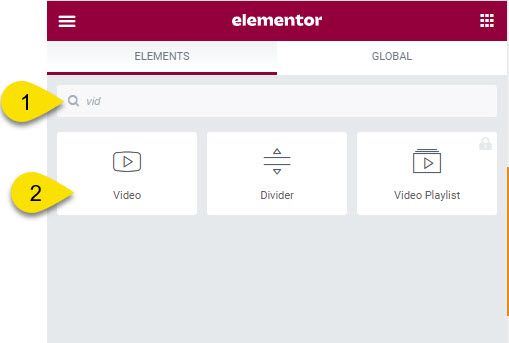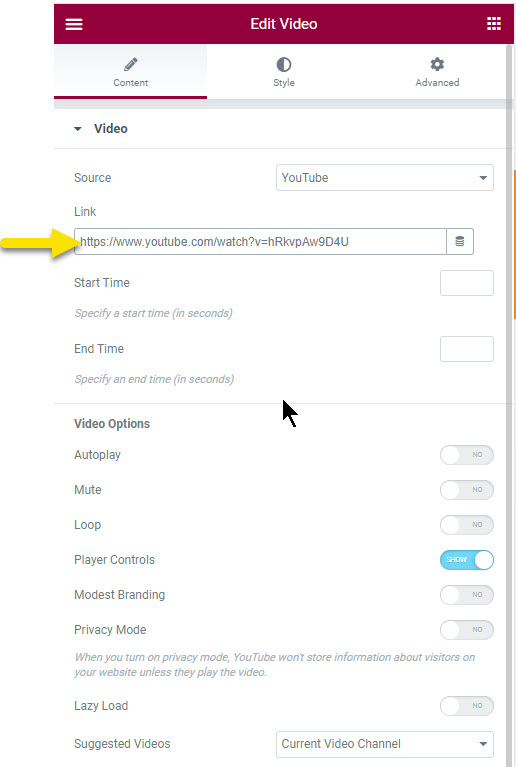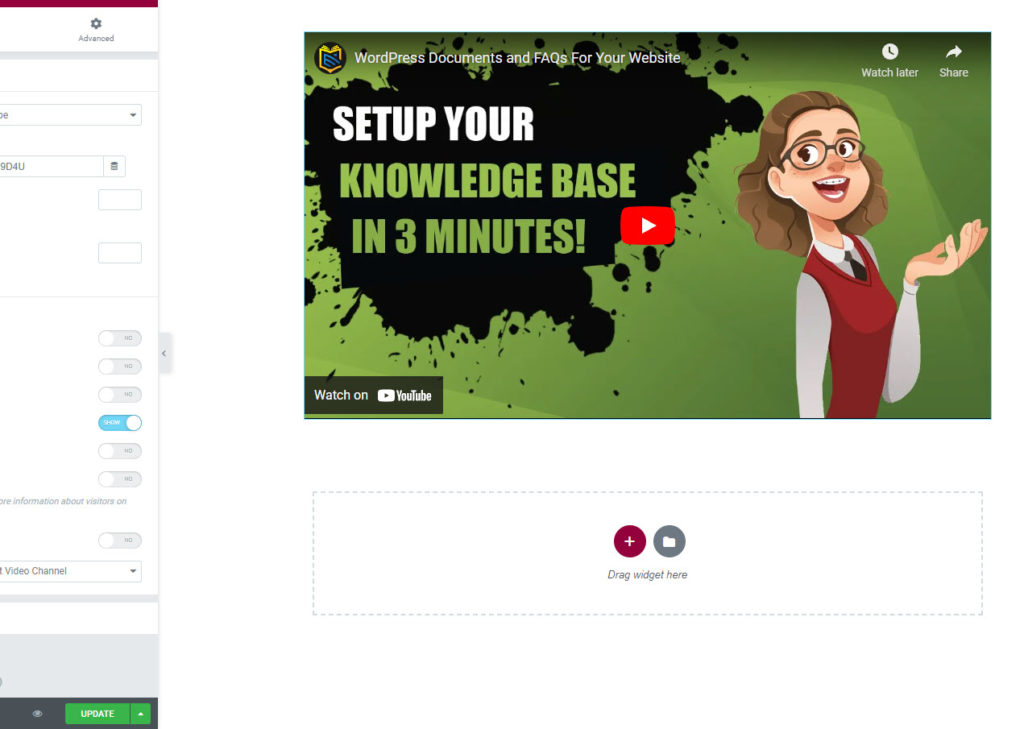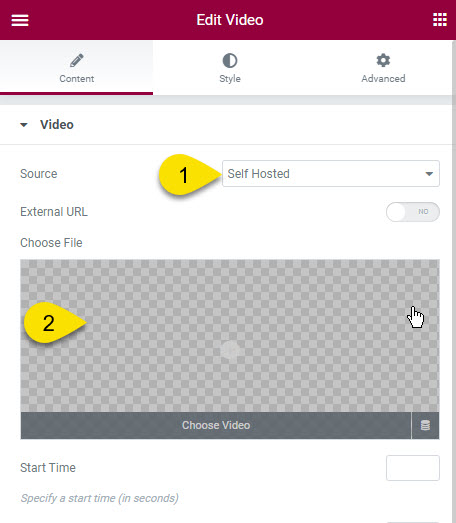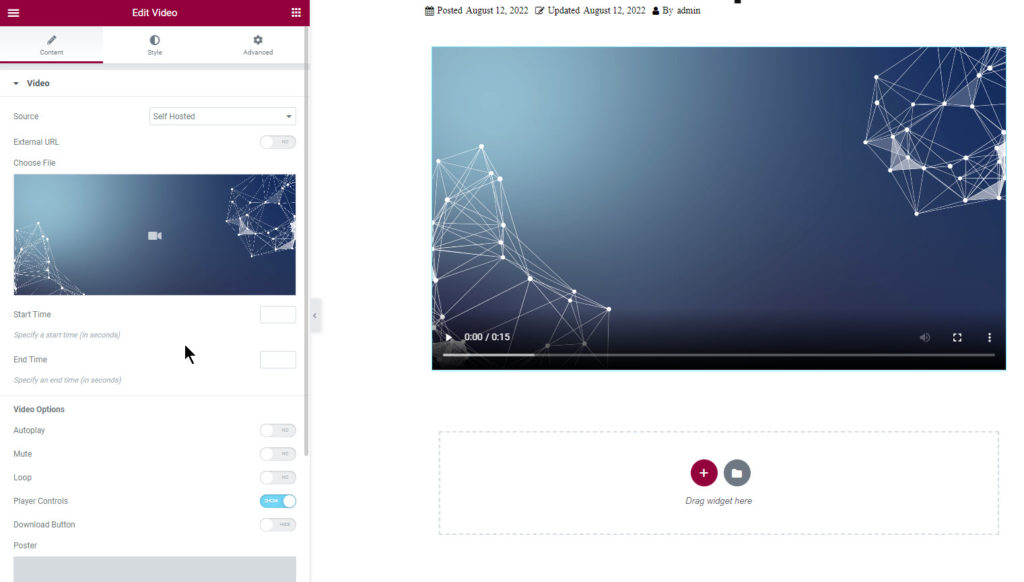-
Echo Knowledge Base
-
- Order Articles and Categories
- Main Page Width
- Main Page FAQs
- Set Image and Font Icons for Categories
-
- Article Page Width
- Article Layout
- Article Sidebars
- Article Page FAQs
- Embedding Google Documents in Articles
-
Add-ons
-
Access Manager
How to Add Videos to Articles
5 out Of 5 Stars
1 rating
| 5 Stars | 100% | |
| 4 Stars | 0% | |
| 3 Stars | 0% | |
| 2 Stars | 0% | |
| 1 Stars | 0% |
To add videos from YouTube and other sources, you have the following options:
- Add links to videos within your article
- Use Linked Editor add-on to replace articles with a video link (see below)
- Embed videos within the article using page builders (see below)
How to Embed Videos
WordPress Block Editor (Gutenberg)
Elementor Builder
Other Information
Learn more about Embeds from the official WordPress documentation.
Links Editor will allow you to replace links to KB articles with links to videos and more.
WordPress Block Editor (Gutenberg)
Embedding a Video Using its URL
Open the article where you want to embed a video.
Step 1 Use the Videos Block
Step 2 Insert Video URL
For full details on the WordPress Video Block, click here.
Embedding a Video Using the Media Library
Open the article where you want to embed a video.
Step 1 Find the Video Block
Step 2 Load the Video From the Media Library
Step 3 Upload the Video
For full details on the Video block, click here.
Elementor Website Builder
Embedding a Video Using its URL
Open the article where you want to embed a video. Load the Elementor page builder.
Step 2 Insert the Video URL
For more details on the Elementor Video Widget click here.
Embedding a Video Using the Media Library
Open the article where you want to embed a video. Load the Elementor page builder.
Step 2 Choose Self Hosted
Step 3 Upload the Video
For more details on the Elementor Video Widget click here.
FAQs
1 Can I use any page builder to add videos?
Yes, all major page builders support adding videos to your posts and articles. If it works on your regular posts and pages, it will work on the Echo Knowledge base articles.
2 Can I add a link to a video on the KB Main page?
Yes, articles on the KB Main page can be replaced with links to videos and other content. Learn More.
3 What types of videos are supported?
All Video Blocks that are supported by WordPress are also supported on our Knowledge Base articles. Anything that will work on your regular posts or pages will work for the Knowledge Base articles. Examples of video sources:
- YouTube Videos
- File Embeds
- Vimeo
- Facebook Video Embeds
To see full list of Supported Video Embeds, click here.
Working Examples
The following are embedded videos using Elementor. The same can be achive with Video block using the WordPress Block Editor (Gutenberg)
This example is using the Elementor Video Widget.
This is an example of using the Elementor text editor and copying the YouTube Embed Video code.
This is an example of using the Elementor HTML widget using the YouTube Embed Code. ( iframe )
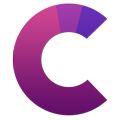
This article's heading and steps are built with our Creative Addons plugin. ( An add-on for Elementor )
5 out Of 5 Stars
1 rating
| 5 Stars | 100% | |
| 4 Stars | 0% | |
| 3 Stars | 0% | |
| 2 Stars | 0% | |
| 1 Stars | 0% |