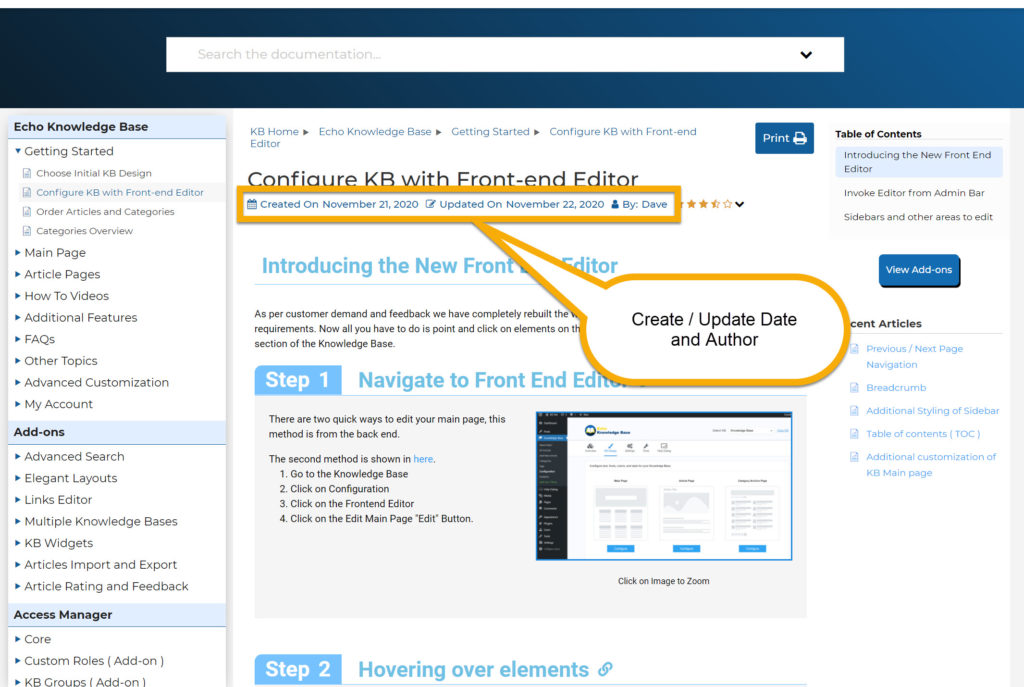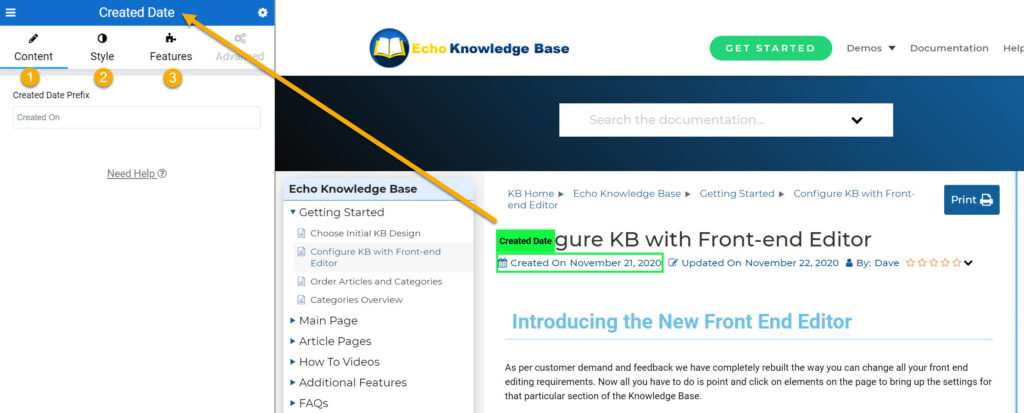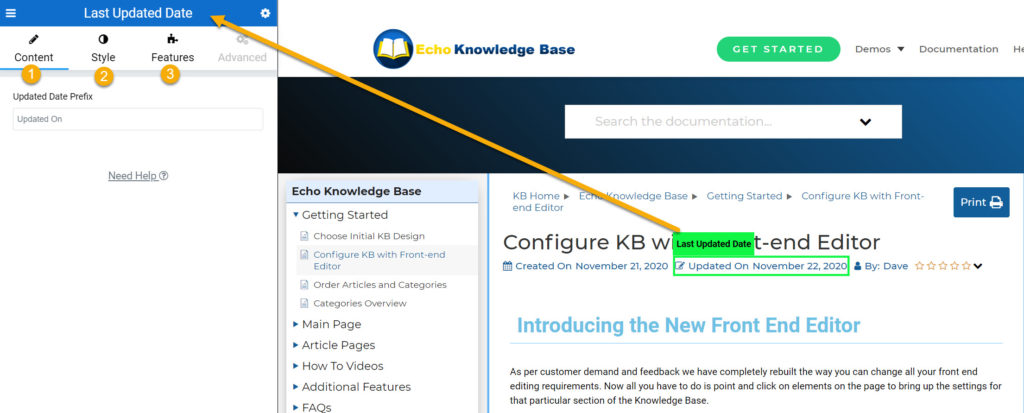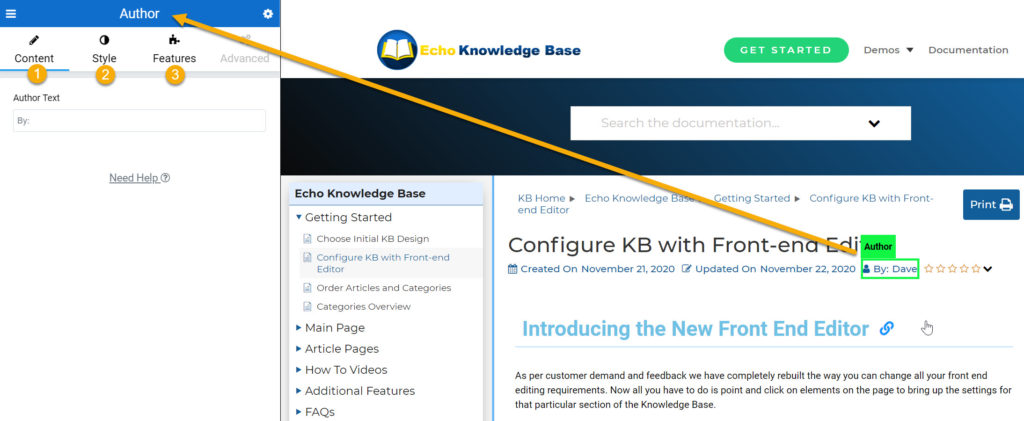Search Knowledge Base by Keyword
This KB documentation is using Advanced Search, Links Editor and Elegant Layouts add-ons.
-
Echo Knowledge Base
-
-
- Article Page Width
- Article Layout
- Article Sidebars
- Article Page FAQs
- Embedding Google Documents in Articles
-
Add-ons
-
Access Manager
Print
Created On / Updated On / Author
Created OnSeptember 3, 2021
Updated OnNovember 2, 2021
By:Dennis
5 out Of 5 Stars
1 rating
| 5 Stars | 100% | |
| 4 Stars | 0% | |
| 3 Stars | 0% | |
| 2 Stars | 0% | |
| 1 Stars | 0% |
Views333
Overview
Copy the URL link to this section to share
Created On Settings
Copy the URL link to this section to share
Go to the frontend Editor for article and select Created On date. To read detail instructions on how to open the Editor go here.
On the right side, choose one of the tabs:
- Content - changes text
- Style - set colors
- Features - control its position and other
Updated On Settings
Copy the URL link to this section to share
Go to the frontend Editor for article and select Updated On date. To read detail instructions on how to open the Editor go here.
On the right side, choose one of the tabs:
- Content - changes text
- Style - set colors
- Features - control its position and other
Author Settings
Copy the URL link to this section to share
Go to the frontend Editor for article and select Author element. To read detail instructions on how to open the Editor go here.
On the right side, choose one of the tabs:
- Content - changes text
- Style - set colors
- Features - control its position and other
Was this article helpful?
5 out Of 5 Stars
1 rating
| 5 Stars | 100% | |
| 4 Stars | 0% | |
| 3 Stars | 0% | |
| 2 Stars | 0% | |
| 1 Stars | 0% |
5
Table of Contents