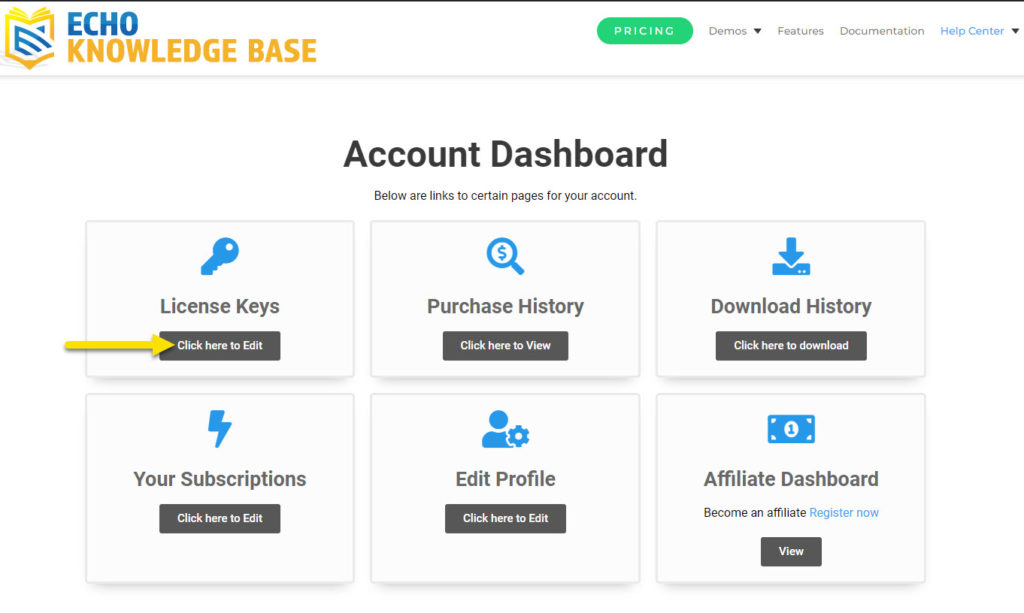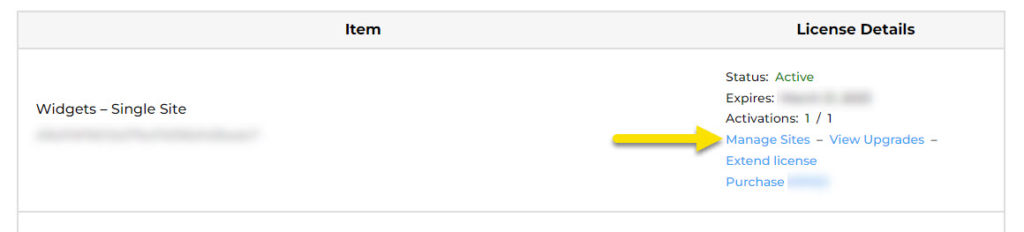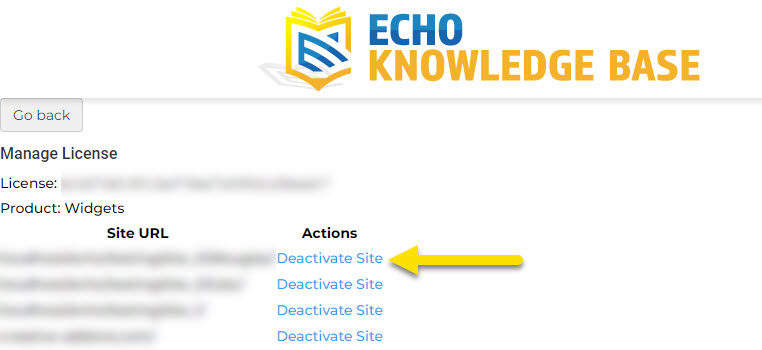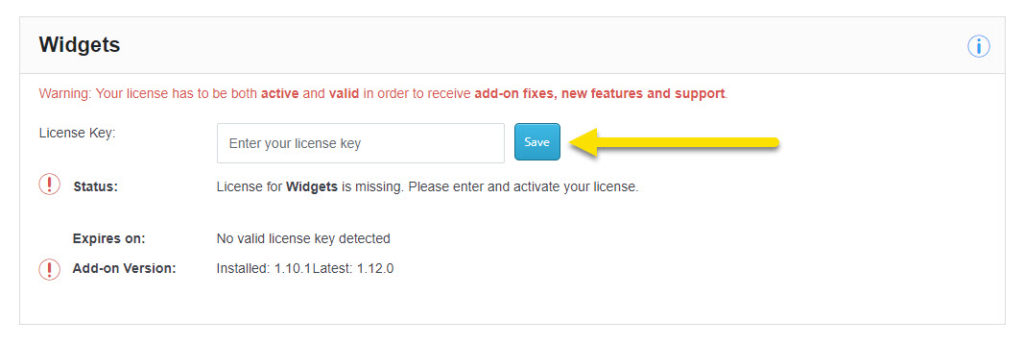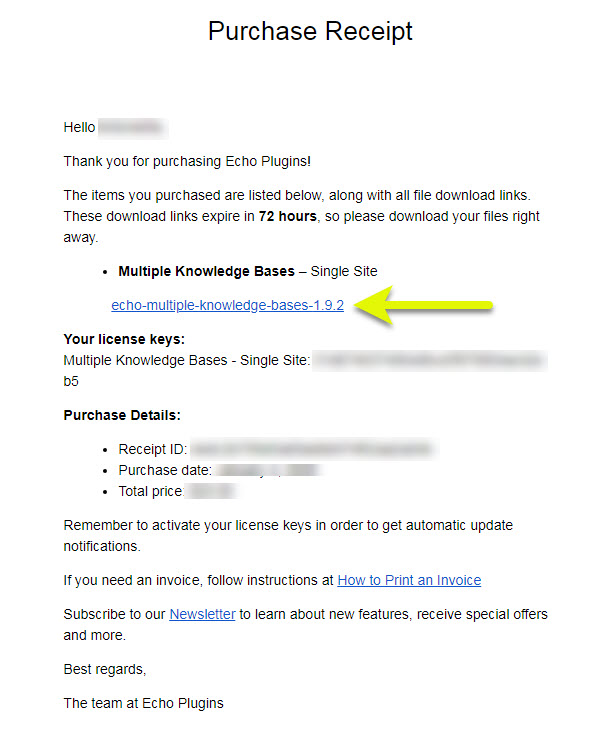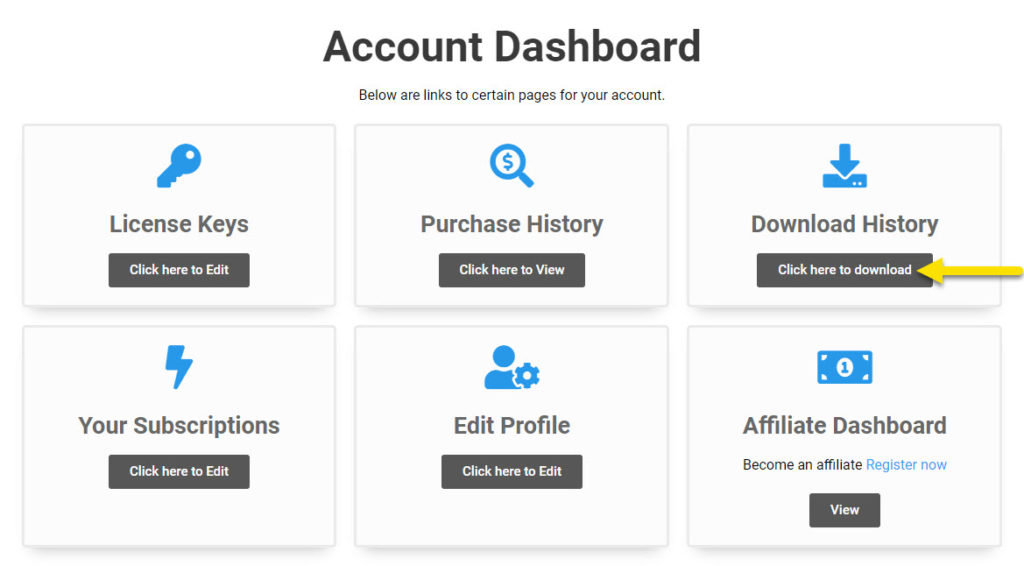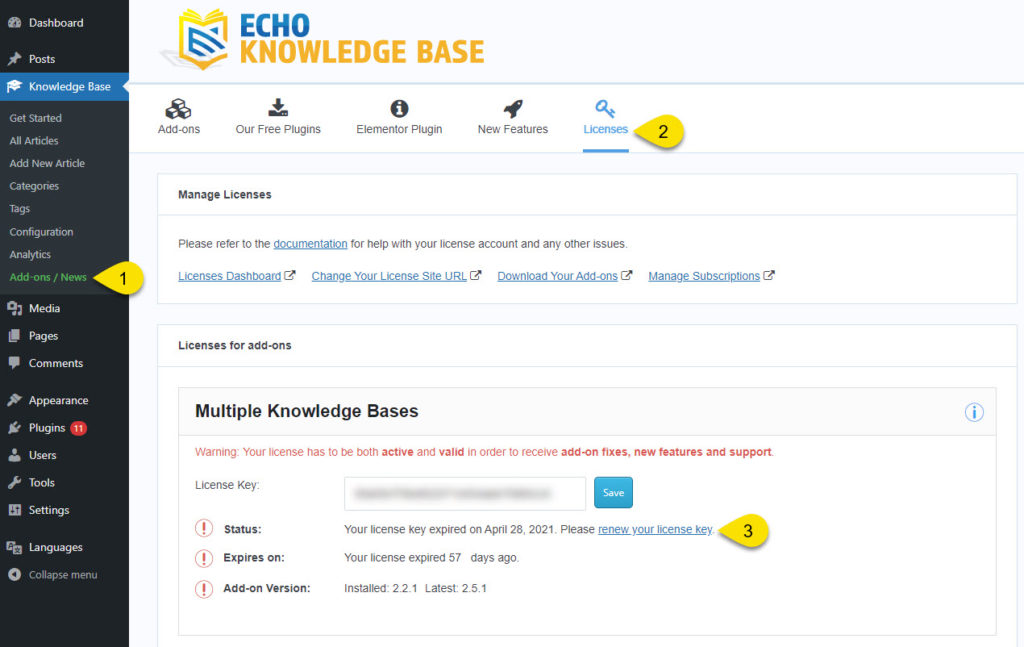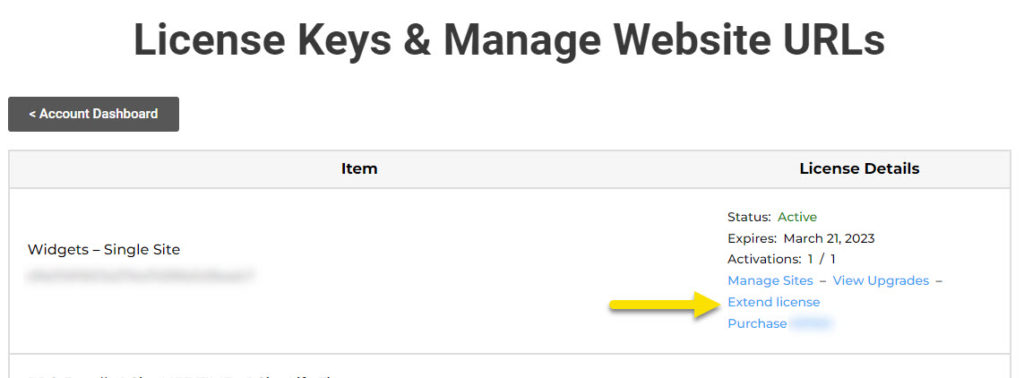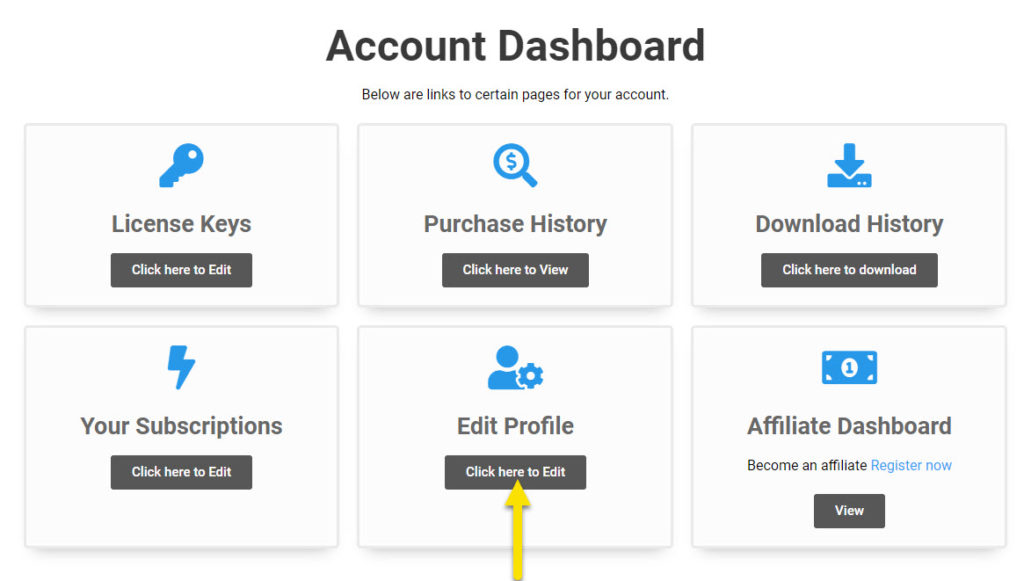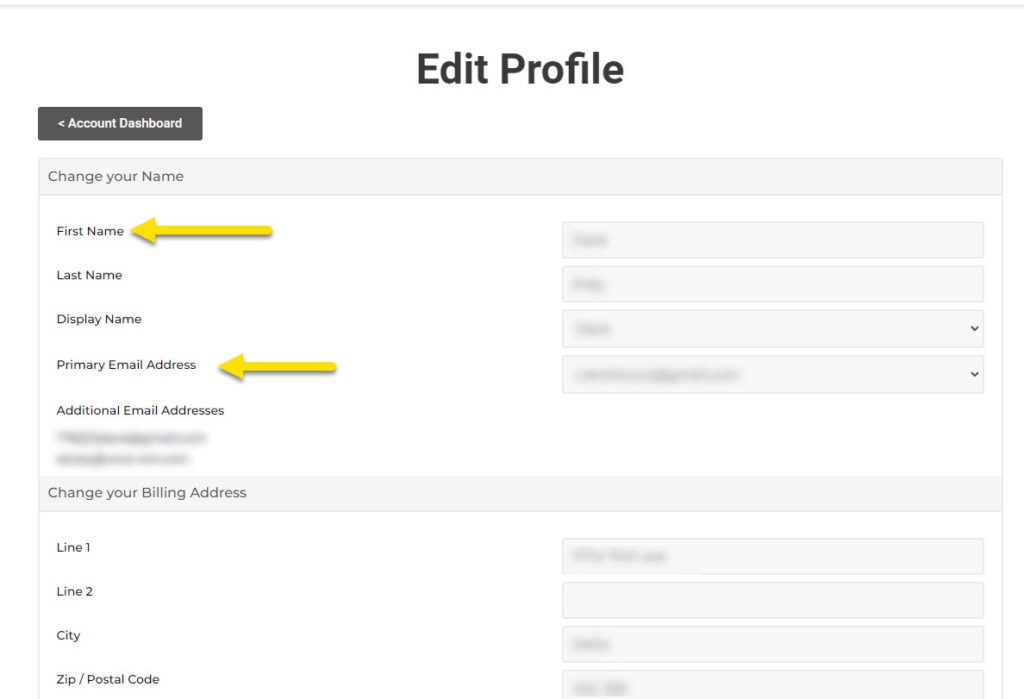Search Knowledge Base by Keyword
This KB documentation is using Advanced Search, Links Editor and Elegant Layouts add-ons.
-
Echo Knowledge Base
-
-
- Article Page Width
- Article Layout
- Article Sidebars
- Article Page FAQs
- Embedding Google Documents in Articles
-
Add-ons
-
Access Manager
License Account FAQs
0 out Of 5 Stars
| 5 Stars | 0% | |
| 4 Stars | 0% | |
| 3 Stars | 0% | |
| 2 Stars | 0% | |
| 1 Stars | 0% |
Overview
This article contains information on the following:
Where Do I Register or Login to My Account?
Find the email address that you used to purchase the plugins and then:
- If you have not yet registered on our website, setup your account: https://www.echoknowledgebase.com/register/
- Login into your account: https://www.echoknowledgebase.com/your-account/
How Do I Change URL/Domain?
In order to change your website domain (URL) under which your Echo license is registered, please sign into your Echo license account and make your change there:
Step 1 Go to the Account Dashboard
Go to the Account Dashboard: Click here
Step 3 Manage Site Link
Step 4 Deactivate Site
How Do I Download My Add-ons?
Step 1 First Option: Purchase Email
Step 2 Second Option: Download From Your Account
You can always access the download links from your account page.
Go to the Account Dashboard: Click here
How Do I Renew My License?
Renew your license in one of two ways:
Option 2: Log into your account
Step 1 Go to the Account Dashboard
Go to the Account Dashboard: Click here
How Do I Change Account Name and Email?
Step 1 Go to the Account Dashboard
Go to the Account Dashboard: Click here
How Do I Update My Payment Method?
To update your credit card, please follow these steps:
- Navigate to your account dashboard. https://www.echoknowledgebase.com/account-dashboard/
- Click on the "Your Subscriptions" button.
- Find the subscription you wish to update.
- Click the "Update Payment Method" link.
How Do I Get Invoice For My Purchase or Subscription?
To get invoice your subscription, please follow these steps:
- Navigate to your account dashboard. https://www.echoknowledgebase.com/account-dashboard/
- Click on the "Your Subscriptions" or "Purchase History" button.
- Click the "View Invoice" link.
- Print the invoice using the Print button.
How Do I Cancel My Subscription?
To cancel your subscription, please follow these steps:
- Navigate to your account dashboard. https://www.echoknowledgebase.com/account-dashboard/
- Click on the "Your Subscriptions" button.
- Find the subscription you wish to cancel.
- Click the "Cancel" link.
0 out Of 5 Stars
| 5 Stars | 0% | |
| 4 Stars | 0% | |
| 3 Stars | 0% | |
| 2 Stars | 0% | |
| 1 Stars | 0% |