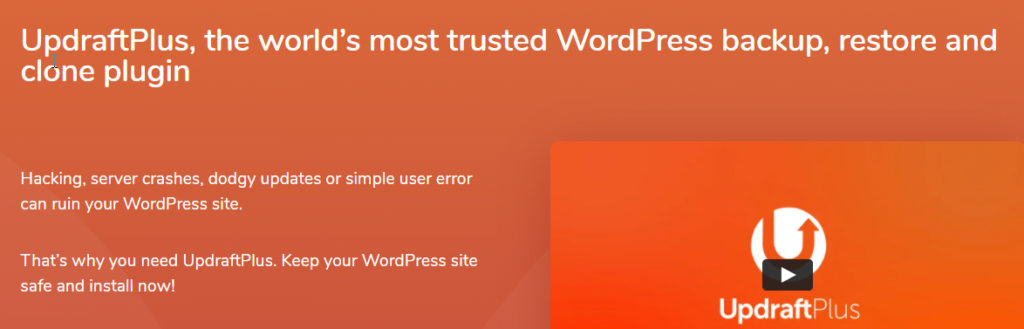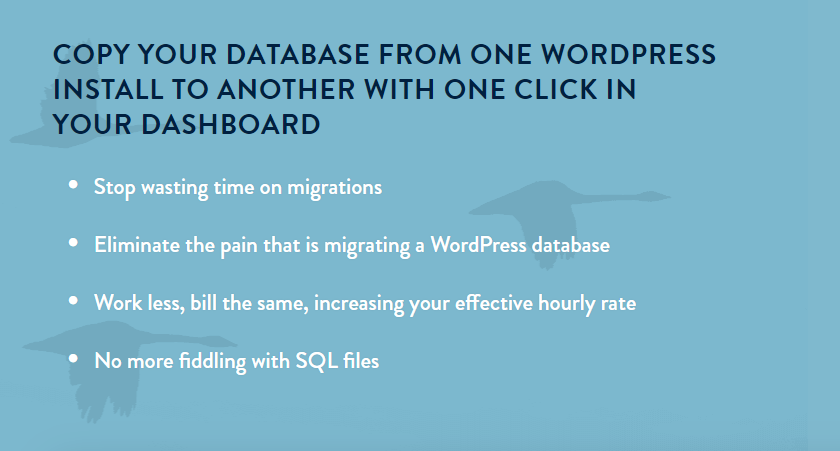-
Echo Knowledge Base
-
Add-ons
-
Access Manager
Backup KB Content
0 out Of 5 Stars
| 5 Stars | 0% | |
| 4 Stars | 0% | |
| 3 Stars | 0% | |
| 2 Stars | 0% | |
| 1 Stars | 0% |
Backing up your knowledge base can be performed similarly to backing up the whole WordPress database.
Our knowledge base uses the WordPress database structure. Some of our add-ons have custom tables which can be also backed up using some of these solutions below.
Information about Knowledge Base data structures:
- KB Article (Custom Post Type) is stored with post type epkb_post_type_1 ( epkb_post_type_2 etc. if you have Multiple KBs add-on)
- KB Category taxonomy has type epkb_post_type_1_category
- KB Tag taxonomy has type epkb_post_type_1_tag
- Options are stored in WordPress Options table with prefix epkb_xxx
- KB custom tables starting with <WordPress prefix>_<epkb>_xxx
KB Configuration Import/Export
We recommend that you export KB configuration so you can import it into your new KB if necessary.
Commercial Back up Plugins
UpdraftPlus
One of the most popular backup plugins in WordPress repo. UpdraftPlus is a complete, general-purpose backup and restore plugin with more features and advanced tools than any rival
Some Tutorials / Documentation:
BackupBuddy
We highly recommend BackupBuddy. This plugin can essentially do everything you need and most importantly not just backing up your data but files too! It’s an easy to use point and click system. Some Tutorials / Documentation:
WP Migrate DB Pro
Migrate DB Pro is a great solution for developers requiring a database import / export solution. You can watch their video for an explanation or read this review for WP Migrate DB Pro
Some Tutorials / Documentation:
Web Hosting Backups / Restoring
WPengine
The absolute best solution is an amazing hosting company like WPengine that offers superb daily backups and restore points that really garentee your site being safe from being lost. https://wpengine.com/support/restore/
0 out Of 5 Stars
| 5 Stars | 0% | |
| 4 Stars | 0% | |
| 3 Stars | 0% | |
| 2 Stars | 0% | |
| 1 Stars | 0% |