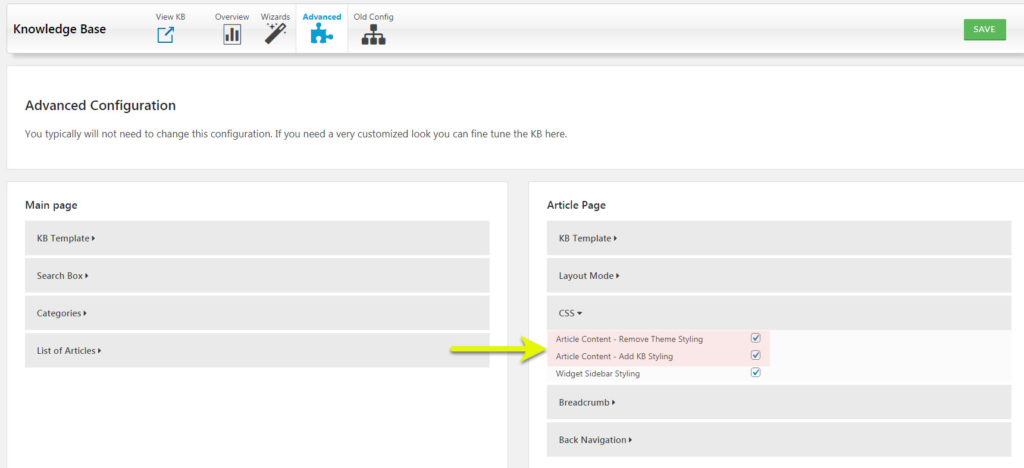For users of KB version 6 and Older
Get KB version 7 to have access to KB front-end Editor
-
Getting Started
-
Main Page
- Articles coming soon
-
Article Page
-
WordPress Themes
-
Other Topics
- Articles coming soon
-
Echo Knowledge Base
- Articles coming soon
-
Advanced
-
Article Pages
- Articles coming soon
Article Content Formatting
0 out Of 5 Stars
| 5 Stars | 0% | |
| 4 Stars | 0% | |
| 3 Stars | 0% | |
| 2 Stars | 0% | |
| 1 Stars | 0% |
Using Page Builders
Our Knowledge base is compatible with many page builders, some require extra steps to activate them on custom post types. Here are a list of the most common ones and instructions on how to set them up
Problem with the format
Some theme don’t output the styling for the article content for custom post types. What happens usually are things like your lists are missing bullet points and your headings are all the same size. For those specific situations we have created our own styling that you can turn on.
To find these settings go to:
KB Configurations -> Advanced Tab -> CSS
Then first just turn on the Article Content – Add KB Styling
If that is not enough try turning on the Article Content – Remove Theme Styling as well and test the front end content.
Switching Templates
If you still are having issues then we recommend trying switching the Template. To learn how to do this read here about Current theme vs KB Theme.
0 out Of 5 Stars
| 5 Stars | 0% | |
| 4 Stars | 0% | |
| 3 Stars | 0% | |
| 2 Stars | 0% | |
| 1 Stars | 0% |