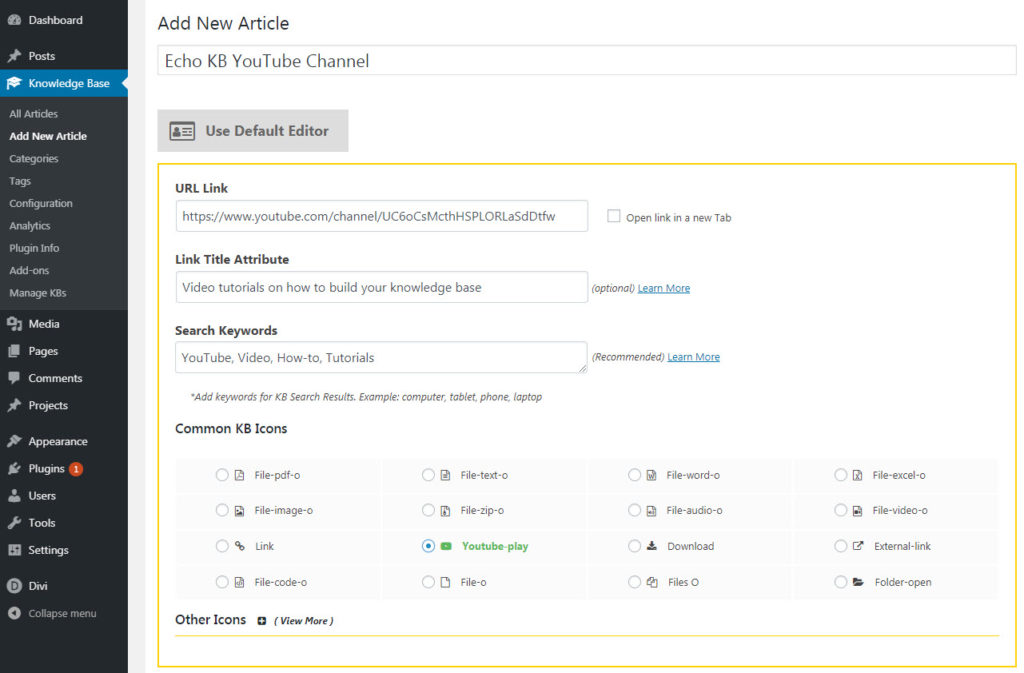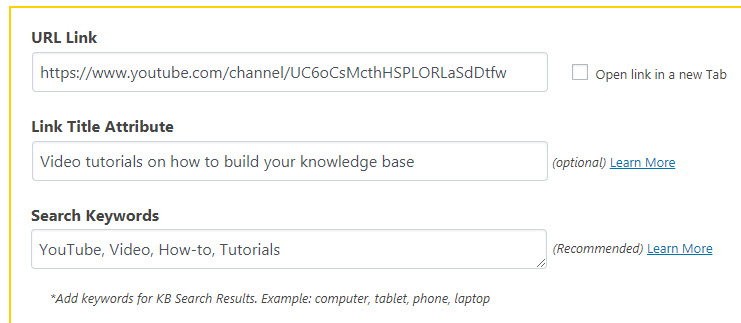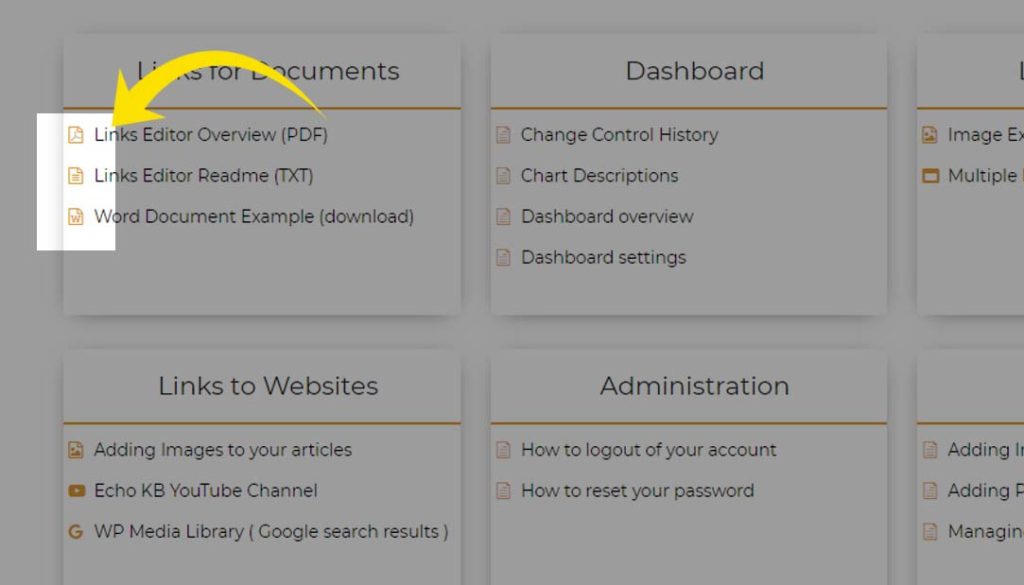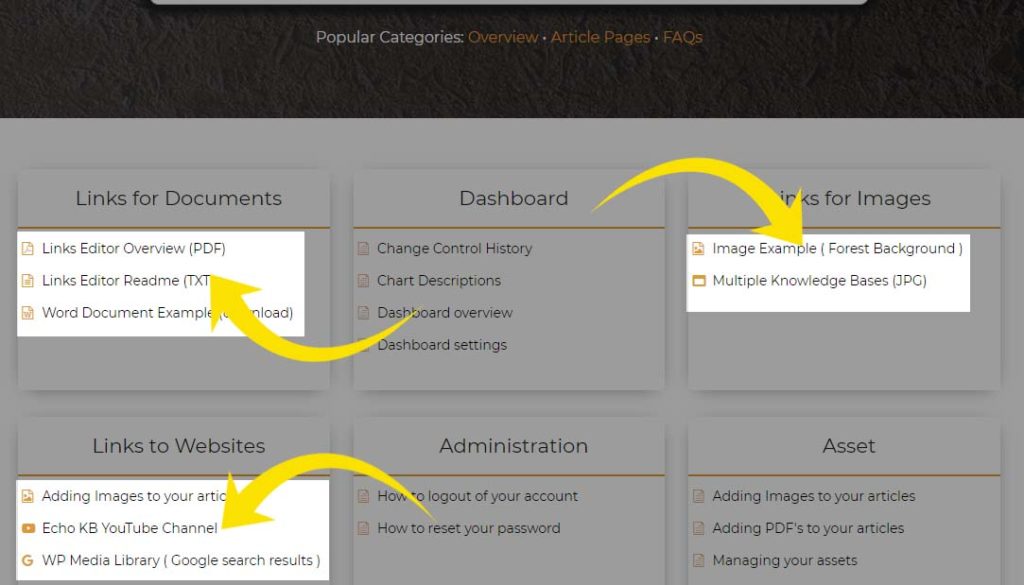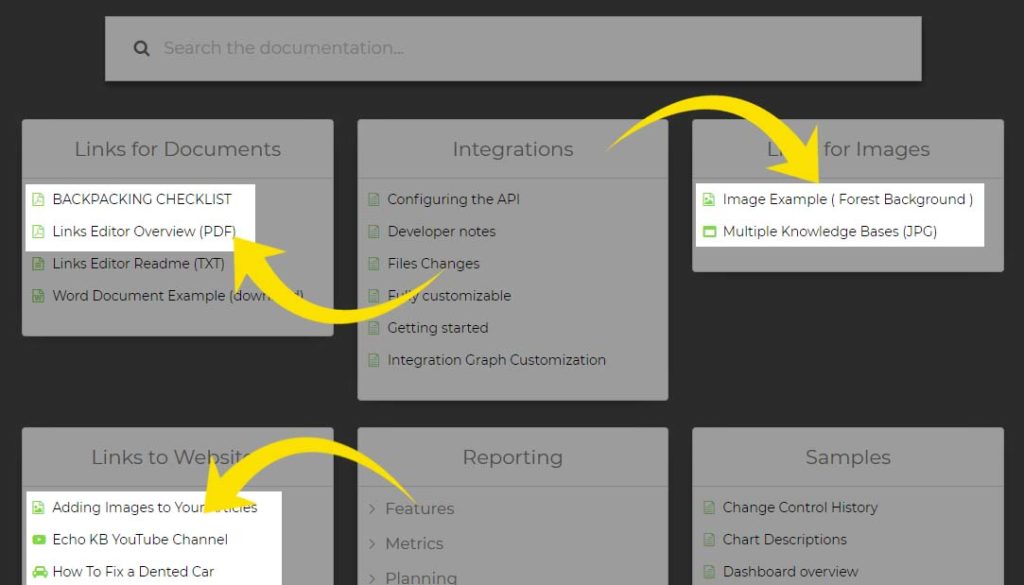Links Editor
Knowledge Base Add-on
Overview
Links Editor (aka Custom Links) add-on will allow you to replace links to KB articles with links to PDF files, documents, images, and web pages. When users click on the link they will see the linked document or file for viewing and download, or they will see the linked web page.
Front End Page
An example of linked articles:
Demos
An example of linked articles:
We have assigned them to the top three categories as examples.
Demo 9 – click here to view the demo
Notes
- Private links i.e. private post visibility feature is not supported. The links are accessible to anyone.
- WordPress search will not list linked documents and pages to prevent indexing of the same page or document twice.
- KB Search uses tags configured with the link, but it does not index the linked content.
Get All the Plugins
Save up to 50%
Purchase Add-on
- Includes first year of support and updates
- Following years are 50% off from the listed price.
- License is valid for test / development sites
- Expired license doesn't disable plugin features

★ Refunds are granted within 30 days of purchase.★
Testimonials
I am very impressed by this product. It works great and does very slick cool documentation site. I had a question for the staff and they responded immediately with the solutions.
Thank you guys!!
nicolasmartineaudirex
Fast support, day or night. Great options, but not bloated. Easy to use and based around WP core. No problems on PHP 8.
d3d5x1
I have been using Knowledge Base for Documentation and FAQs on a client site that uses DIVI theme for a few weeks now.
It works very well with DIVI, posting KB articles I can use easy templates as with standard blog posts
Support is very fast in responses to the few questions I had with the exact info I needed
james0at
Information
Questions
Add-on Details
- VERSION: 1.7.1
- CHANGELOG: View