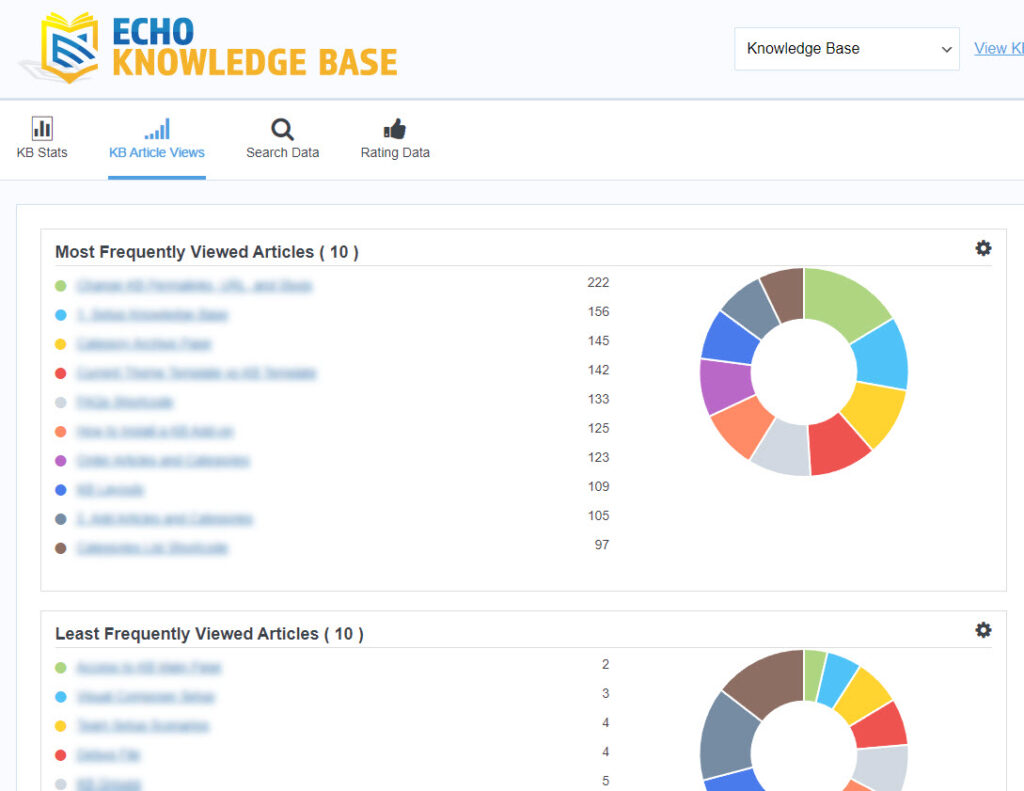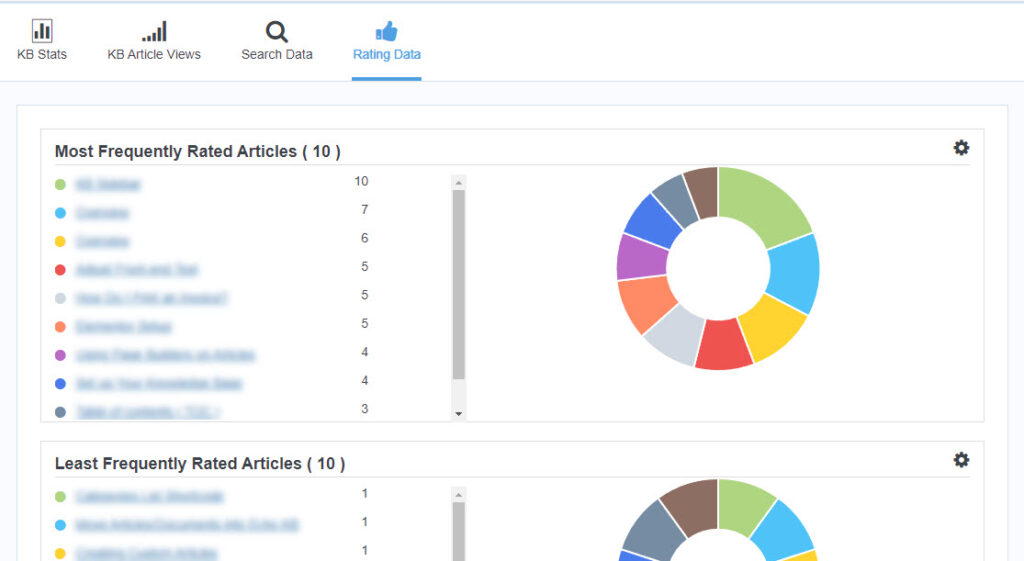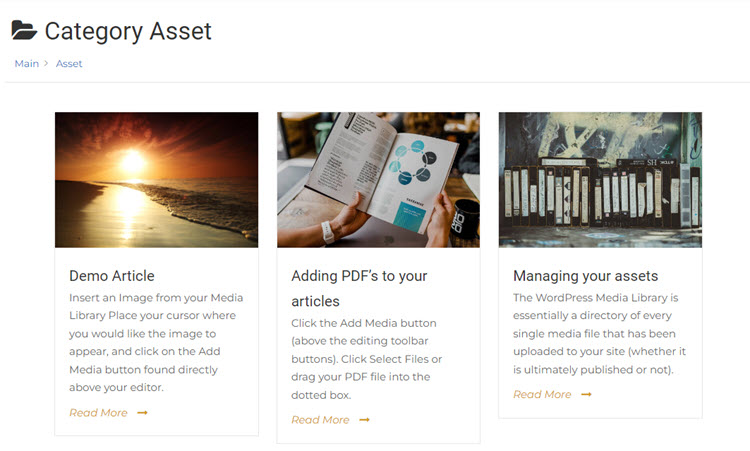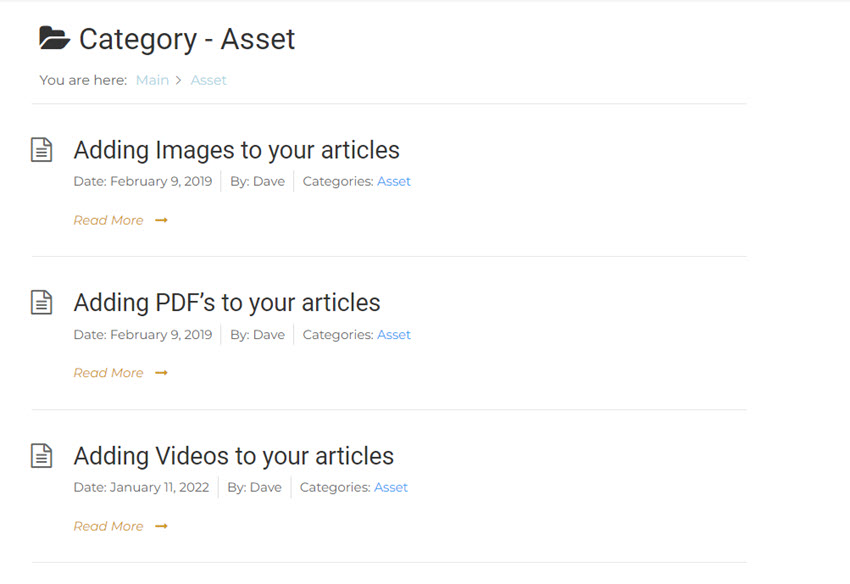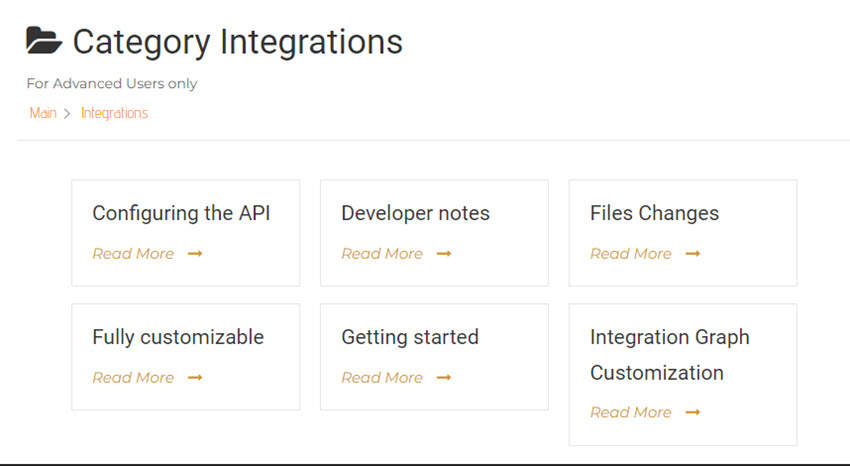Search for answers or browse our knowledge base.
How to reset your password
3.7 out of 5 stars
3 ratings
| 5 Stars | 33% | |
| 4 Stars | 0% | |
| 3 Stars | 33% | |
| 2 Stars | 33% | |
| 1 Stars | 0% |
Welcome to the Knowledge Base demo article. This comprehensive showcase highlights the exceptional features of our Knowledge Base plugin, designed to revolutionize the way you organize and present information.
In just a matter of minutes, you can have your system up and running, thanks to our hassle-free setup process. Seamlessly accommodating multiple levels of categories, this plugin ensures your content is systematically arranged for optimal accessibility.
The integrated search functionality empowers users to swiftly locate the articles they need, fostering efficiency and a positive user experience. Whether your focus is on documentation or product-related details, our plugin offers a versatile selection of layouts tailored to your preferences.
The real star, however, is our unparalleled customization options, all seamlessly accessible through an intuitive user interface. Experience the perfect synergy of in-depth personalization and user-friendly design, making information sharing both a joy and a breeze.
Media Formats Supported by Our Knowledge Base
Our comprehensive Knowledge Base is designed to accommodate a diverse array of media formats, including but not limited to videos, PDFs, images, and various other multimedia elements.
An example video using the elementor video widget.
Analytics
Our robust data analytics feature includes an insightful module that focuses on article popularity, utilizing view counts as a key metric. This module identifies and showcases the “Most Popular Articles,” providing a comprehensive view of the content that garners the highest user engagement and attention. By delving into this information, we gain a deeper understanding of user preferences and the topics that resonate the most. This knowledge enables us to refine our content strategy and align it with user interests, optimizing the overall effectiveness of our knowledge base and enriching the user experience.
Every time a user searches for keywords, Advanced Search add-on collects entered keywords, time the search was executed, and the number of search results.
The search analytics data is then used to help the administrator maintain and improve the knowledge base. For example, if your users cannot find articles, the administrator can add new articles for the missing content or add keywords to existing articles.
Our advanced data analytics feature provides valuable insights into user engagement by tracking and analyzing the ratings of articles within our platform. This functionality allows us to identify and highlight the “Most Frequently Rated Articles,” shedding light on the content that resonates most with our audience. Simultaneously, the feature also pinpoints the “Least Frequently Rated Articles,” enabling us to address potential gaps in user interest and tailor our content strategy more effectively. Through this nuanced analysis, we empower content creators and administrators to make informed decisions, enhancing the overall user experience and optimizing the impact of our knowledge base.
Category Archive Page
The presented Category Archive Page preset prominently displays the featured image of the article, accompanied by its title and a succinct excerpt. Additionally, a direct hyperlink to the respective full article is provided for effortless access.
The provided Category Archive Page preset elegantly presents a fundamental compilation of articles, accompanied by essential title metadata and a conveniently accessible hyperlink leading to each respective article.
The present Category Archive Page template prominently features an elegantly designed box-style listing. Within this layout, each article’s title is accompanied by a direct hyperlink leading to the respective article. This user-friendly presentation facilitates seamless navigation while maintaining a professional aesthetic.
Knowledge Base Widgets and Shortcodes
More Knowledge Base Features
This comprehensive knowledge base solution ensures efficient information retrieval and structured organization, catering to a diverse range of needs.
- Articles are parsed to update all relevant URLs.
- Images, pdfs, docs, and other files are downloaded from the source site.
- Authors can be mapped between sites.
- categories, tags, and meta data are handled as well.
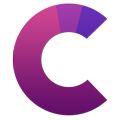
The contents of this article have been constructed through the utilization of our complimentary Elementor add-on
3.7 out of 5 stars
3 ratings
| 5 Stars | 33% | |
| 4 Stars | 0% | |
| 3 Stars | 33% | |
| 2 Stars | 33% | |
| 1 Stars | 0% |