
Features
Features
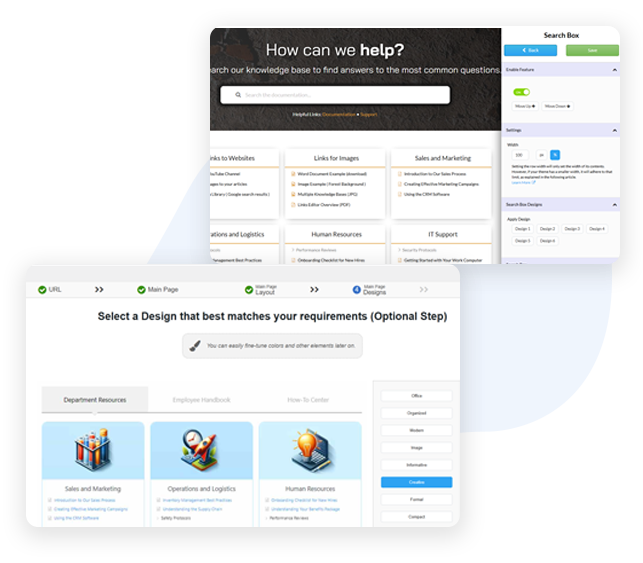
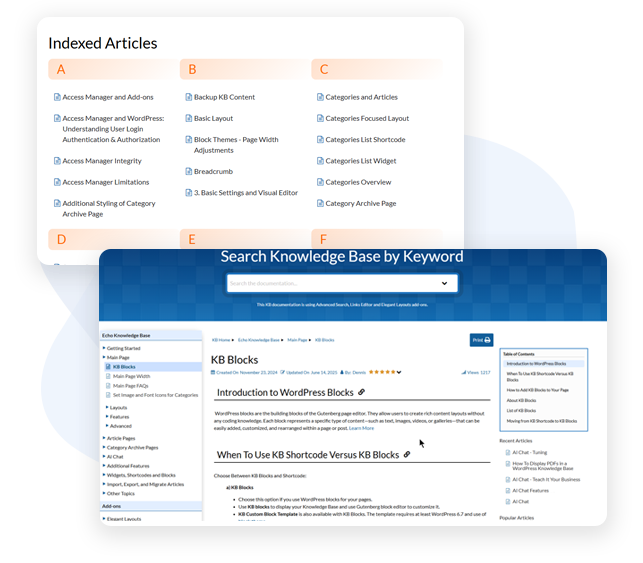
Features
AI Chatbot
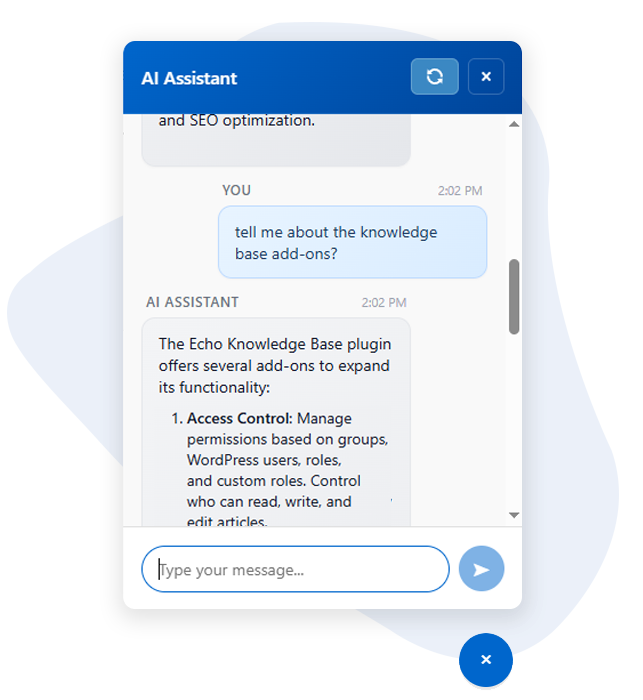
Features

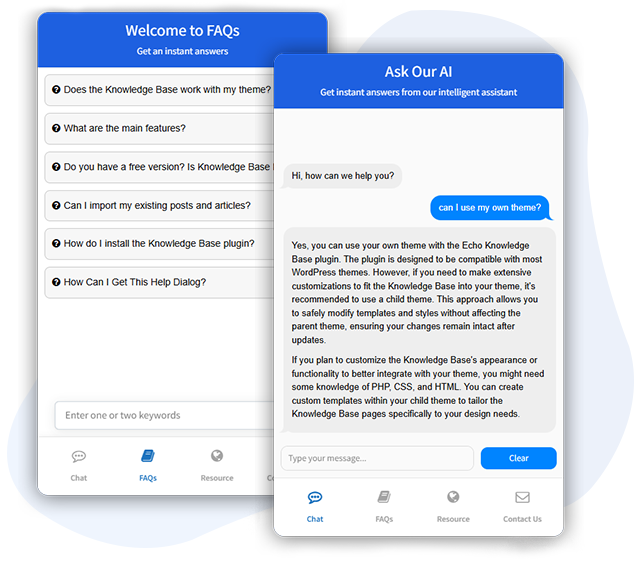
Features
Features
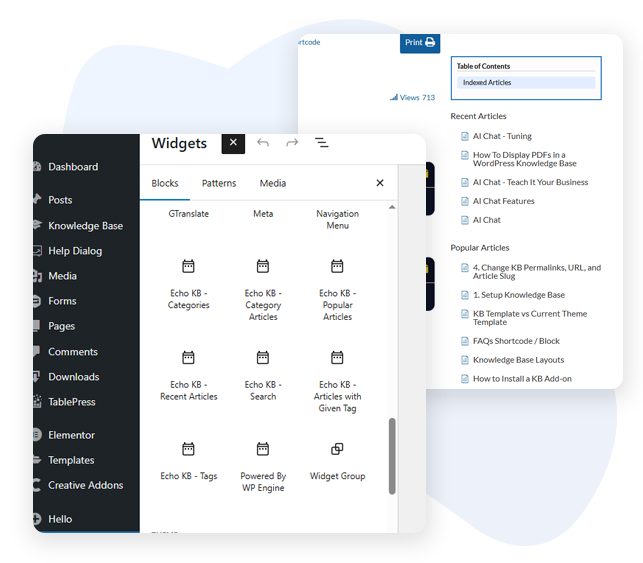
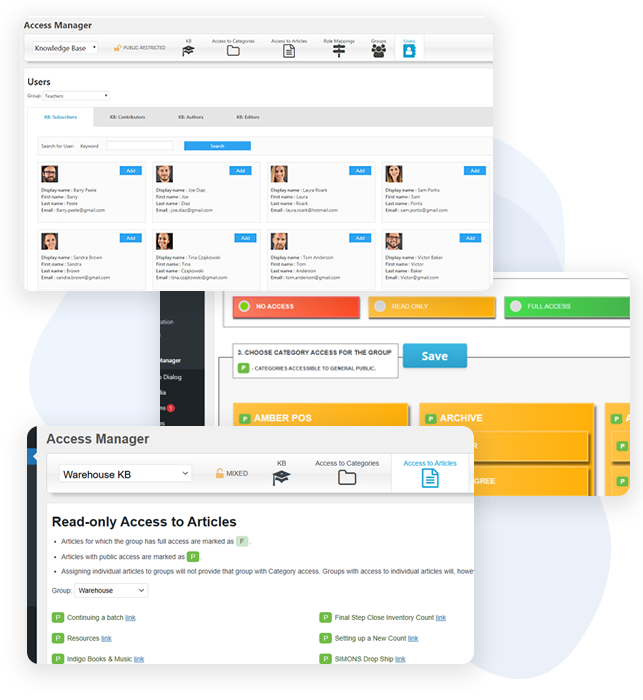
Features
AI analysis
AI analyzes your articles and intelligently suggests both broad and specific tags, helping you organize content more effectively and improve discoverability.
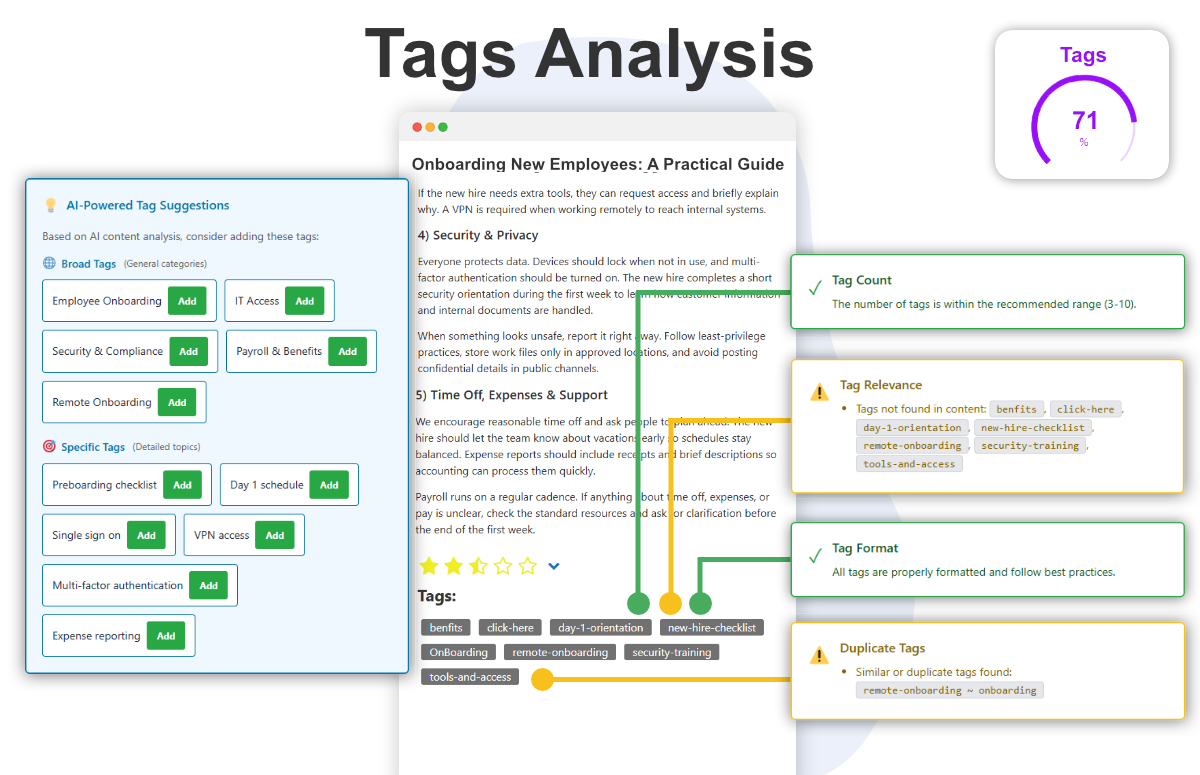
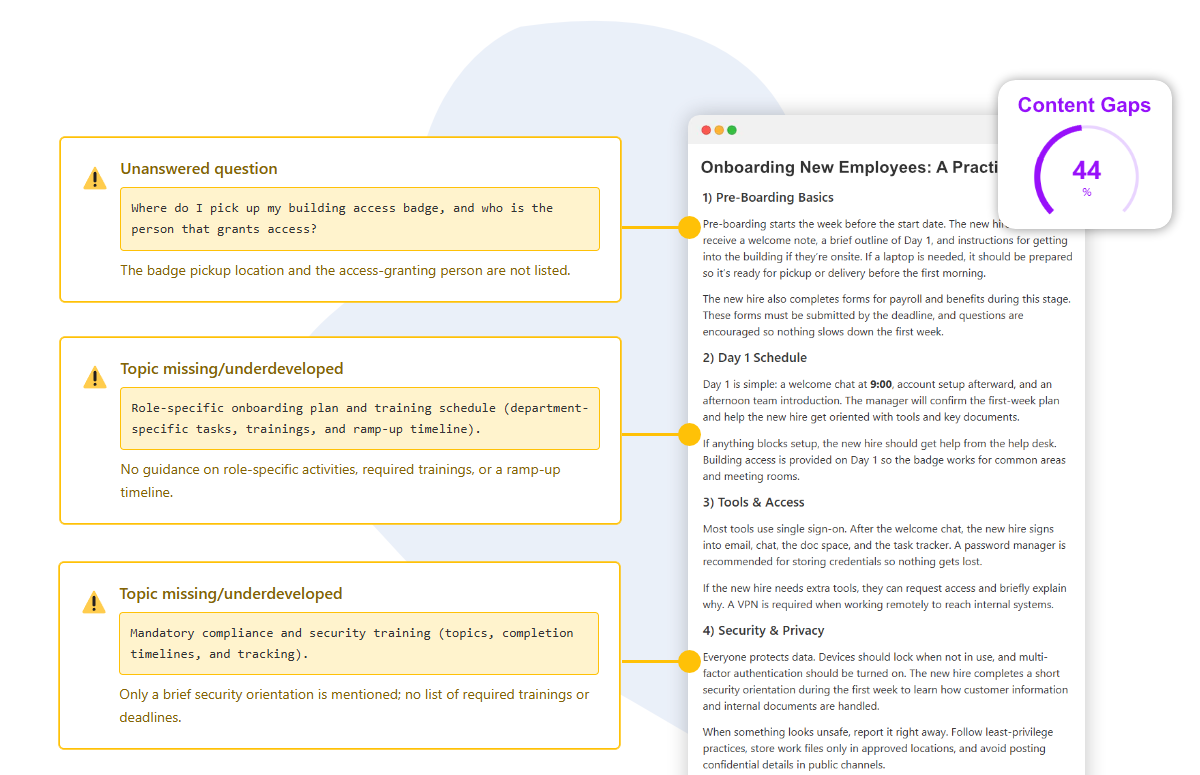
AI ANALYSIS
AI identifies missing information and unanswered questions in your articles. Discover what topics need more coverage and what questions your users might ask that aren’t addressed.
AI analysis
Make every article effortless to read and understand. Instantly identify where your documentation gets too complex, unclear, or wordy with actionable AI-powered suggestions that help you simplify content and boost reader satisfaction.

Features
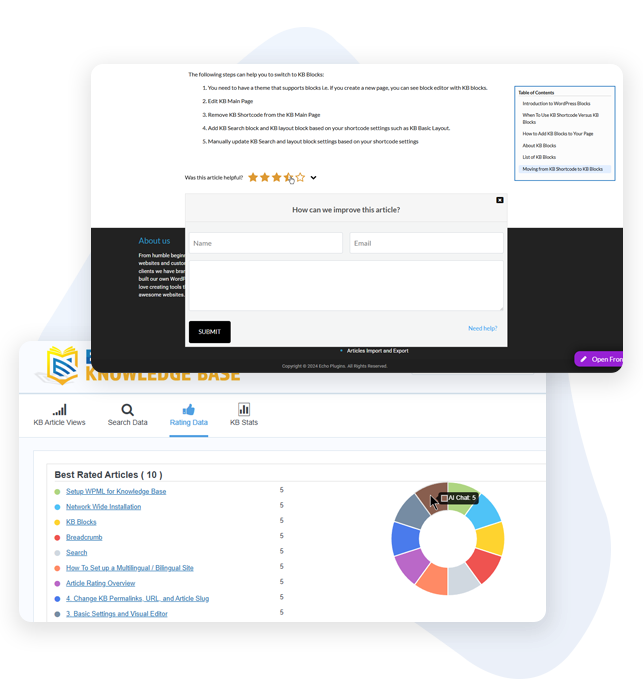
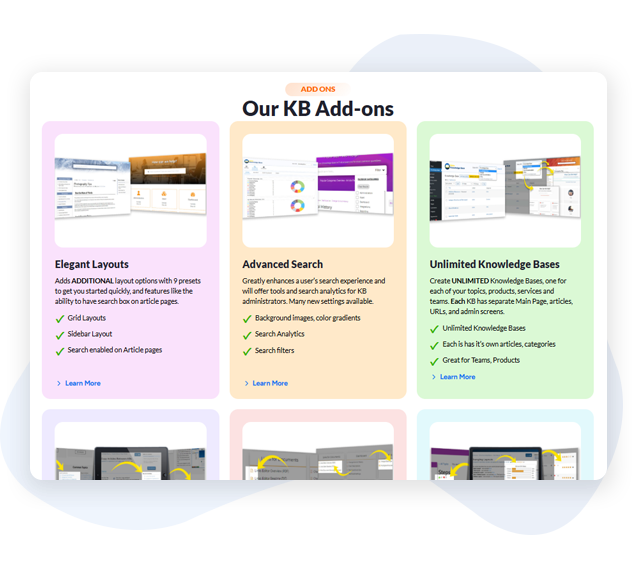
Features