Choose one of two ways to install the Echo Knowledge Base plugin:
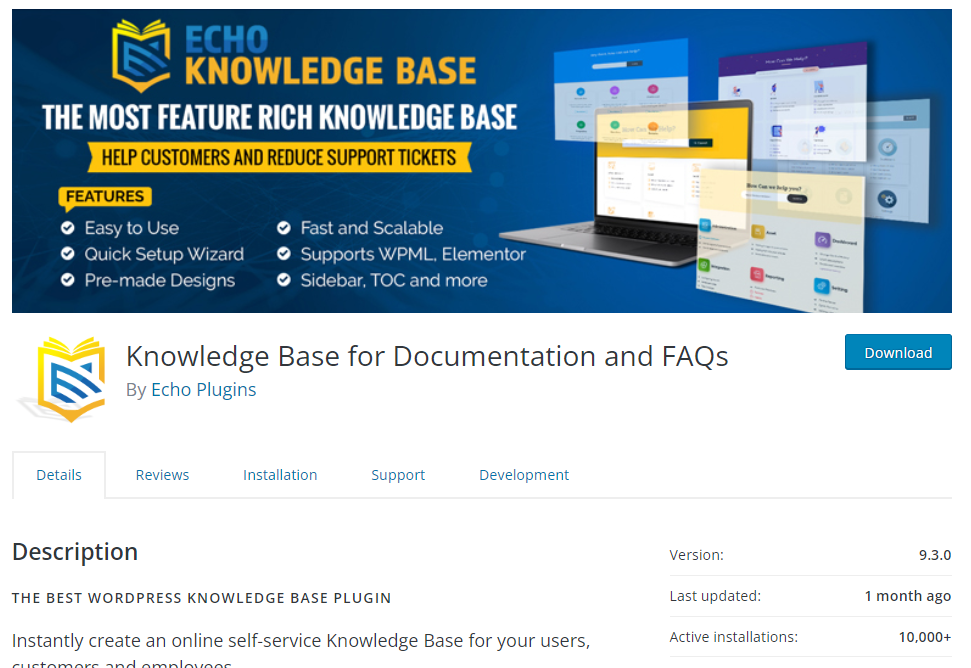
Go to the official WordPress plugin page and download the plugin zip file:
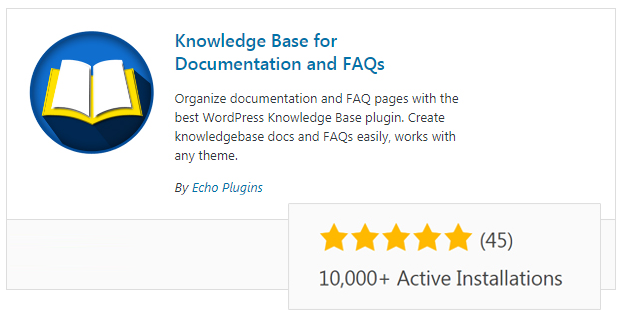
Install the Knowledge Base within your WordPress site:
Go to your WordPress Dashboard and login.
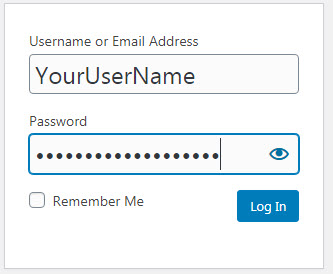
On the Admin sidebar, go to Plugins menu and select “Add New.”
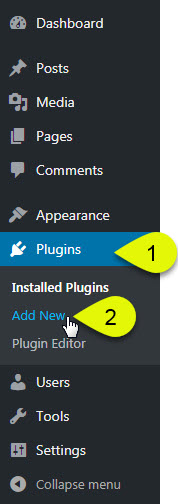
On the “Add Plugins” page, select the Author option in the filter drop-down.
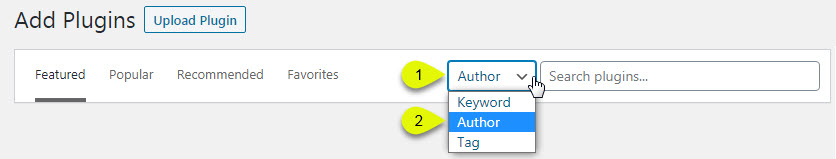
1. In the search box type in: echoplugins.
2. Click on the Install Now button.
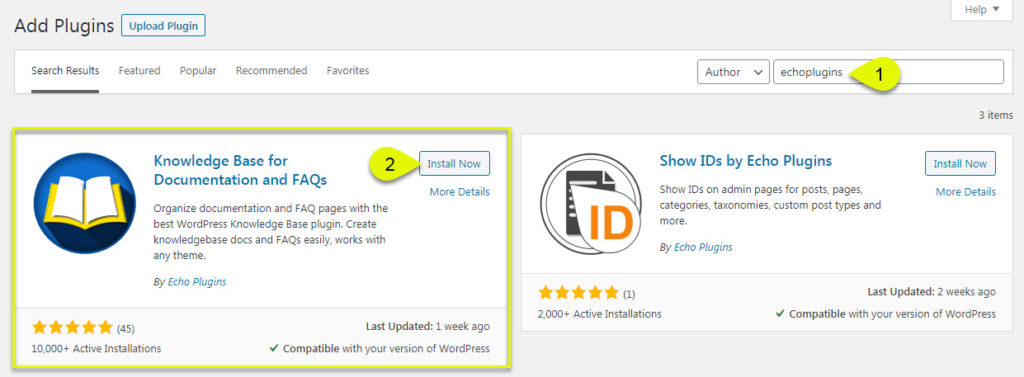
Click on the Activate Button.
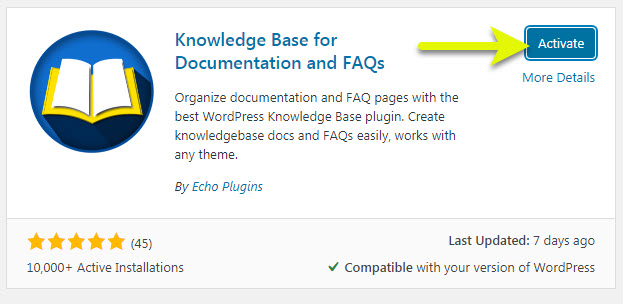
Now that you have activated the Knowledge Base plugin, you will be shown the Setup Wizard page to set up your new Knowledge Base:
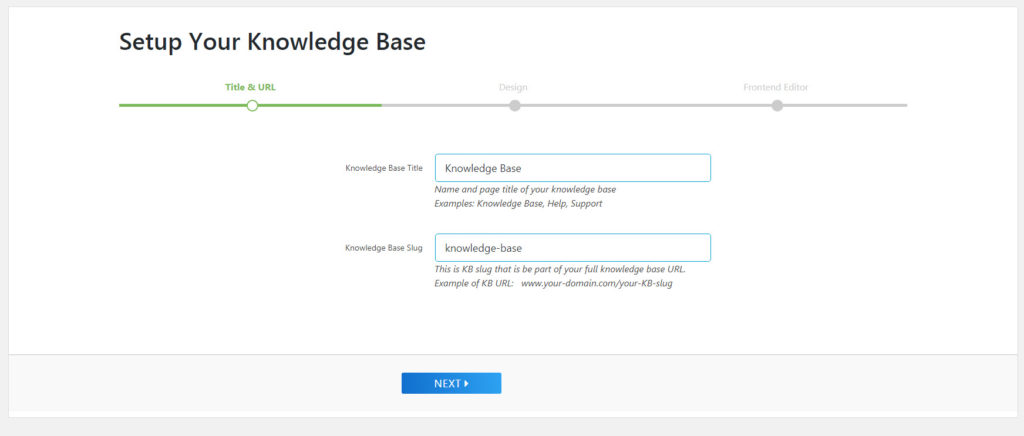
From humble beginnings building websites and customizing plugins for clients we have branched out and now built our own WordPress add-ons. We love creating tools that help you make awesome websites.
Copyright © 2024 Echo Plugins. All Rights Reserved.
Echo Knowledge Base works with all themes, and you can further style each theme selected.
We have listed all our features here.
Yes, you can download our free Knowledge Base here.
Yes, we have instructions and a plugin to help you import your posts and articles into KB. Learn more here .
Please follow installation instructions here.
Help Dialog is a free plugin that you can download from WordPress.org here.
Connecting to support...
