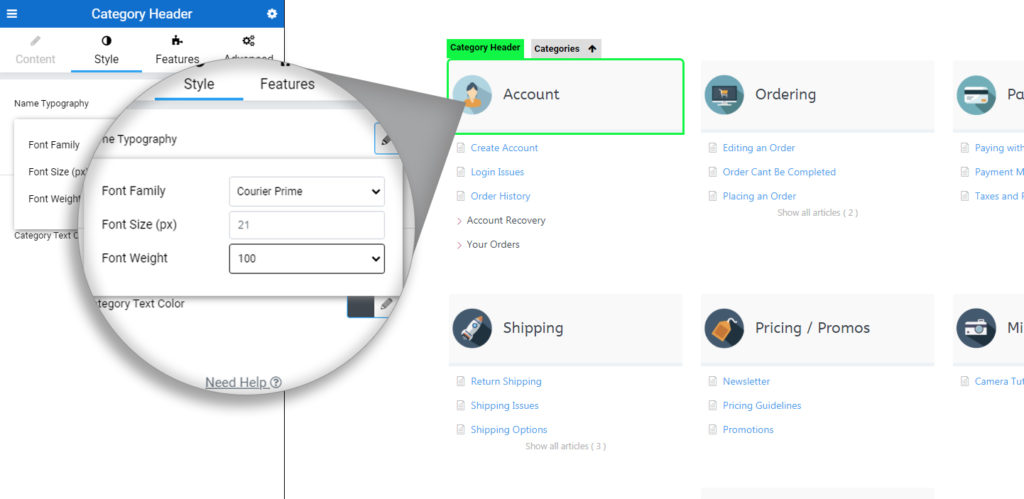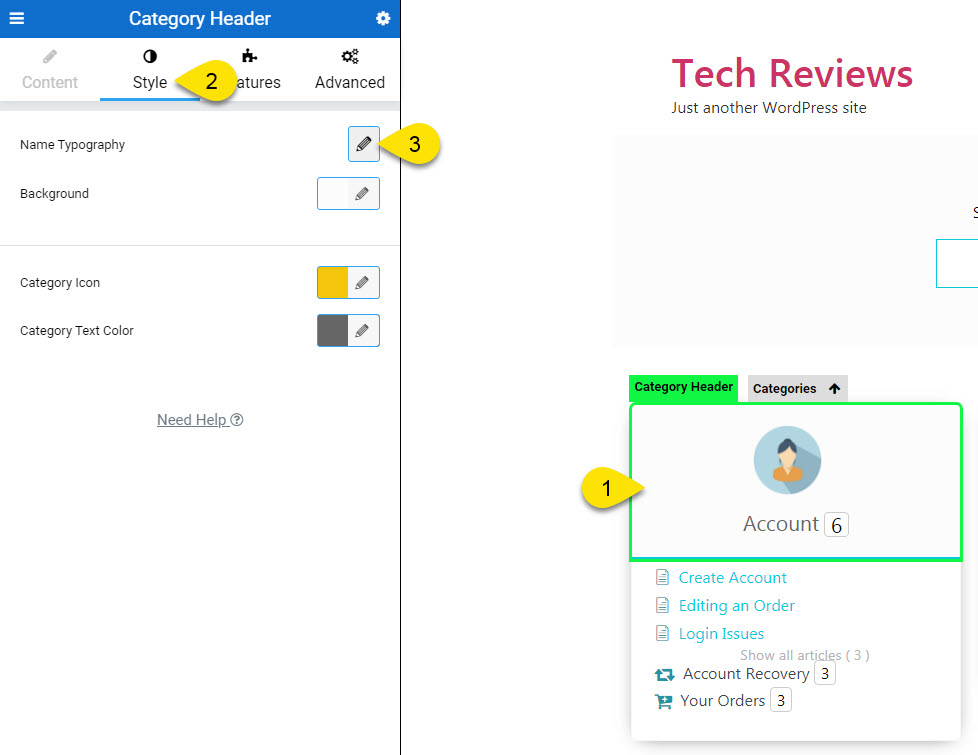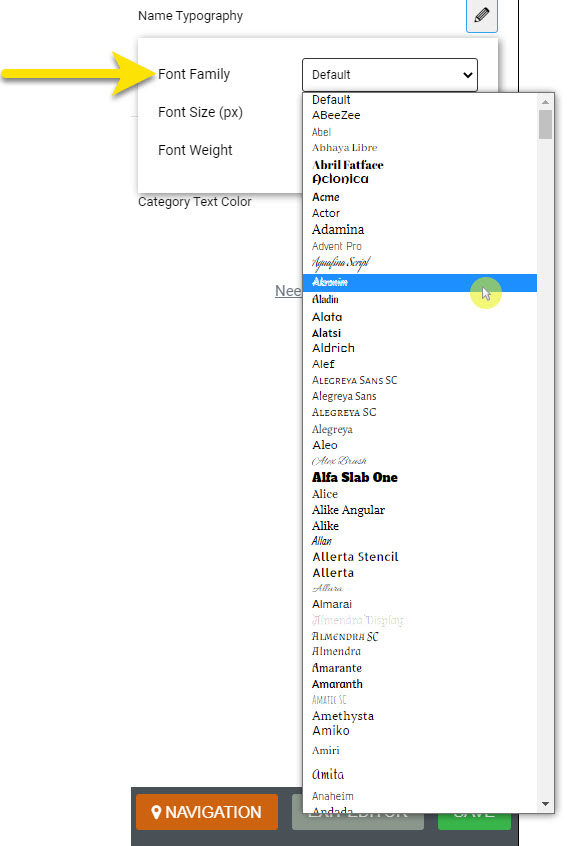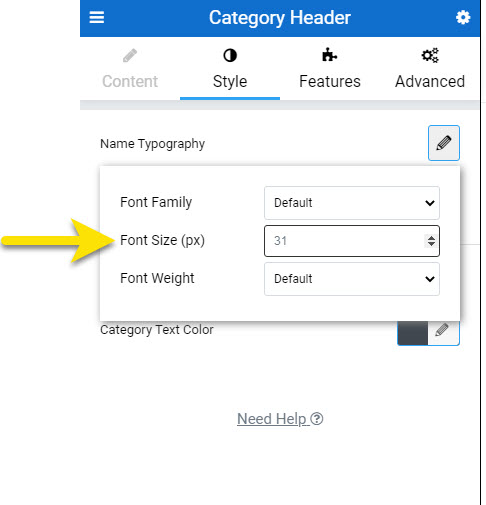-
Echo Knowledge Base
-
Add-ons
-
Access Manager
Typography – Font Family, Size, Weight
0 out Of 5 Stars
| 5 Stars | 0% | |
| 4 Stars | 0% | |
| 3 Stars | 0% | |
| 2 Stars | 0% | |
| 1 Stars | 0% |
Overview
Typography allows you to set the Font Family, Font Size and Font Weight for most of the text within the Knowledge Base.
Main Page Typography
- Search Title
- Category Header
- Category Body
- Item
Article Page Typography
- Back Navigation
- Breadcrumbs
- Table of Contents - Title
- Table of Contents - Content
Help Topics
Open the frontend Editor and select text to adjust.
The font-weight property sets how thick or thin characters in text will be displayed.
The font-family property specifies the font for a text element.
Note that choosing theme Presets will clear all Typography settings.
How Can I Change Typography?
Font Family
The font family controls the font typeface i.e. is a set of characters of the same design. KB uses Google fonts.
All Google fonts are listed here: https://fonts.google.com/
For how to find Typography settings, click here.
If you choose the Default option, the font family applied to this element will be pulled from your active WordPress theme.
Font Weight
The font weight property sets the weight (or boldness) of the font. The weights available depend on the font family that is currently set. If you modify the font weight and do not see any change in the font boldness then the font does not have this weight.
For how to find Typography settings click here.
All Google fonts are listed here: https://fonts.google.com/
If you choose the Default option, the font weight will be pulled from the active WordPress theme or the default CSS from our KB.
0 out Of 5 Stars
| 5 Stars | 0% | |
| 4 Stars | 0% | |
| 3 Stars | 0% | |
| 2 Stars | 0% | |
| 1 Stars | 0% |